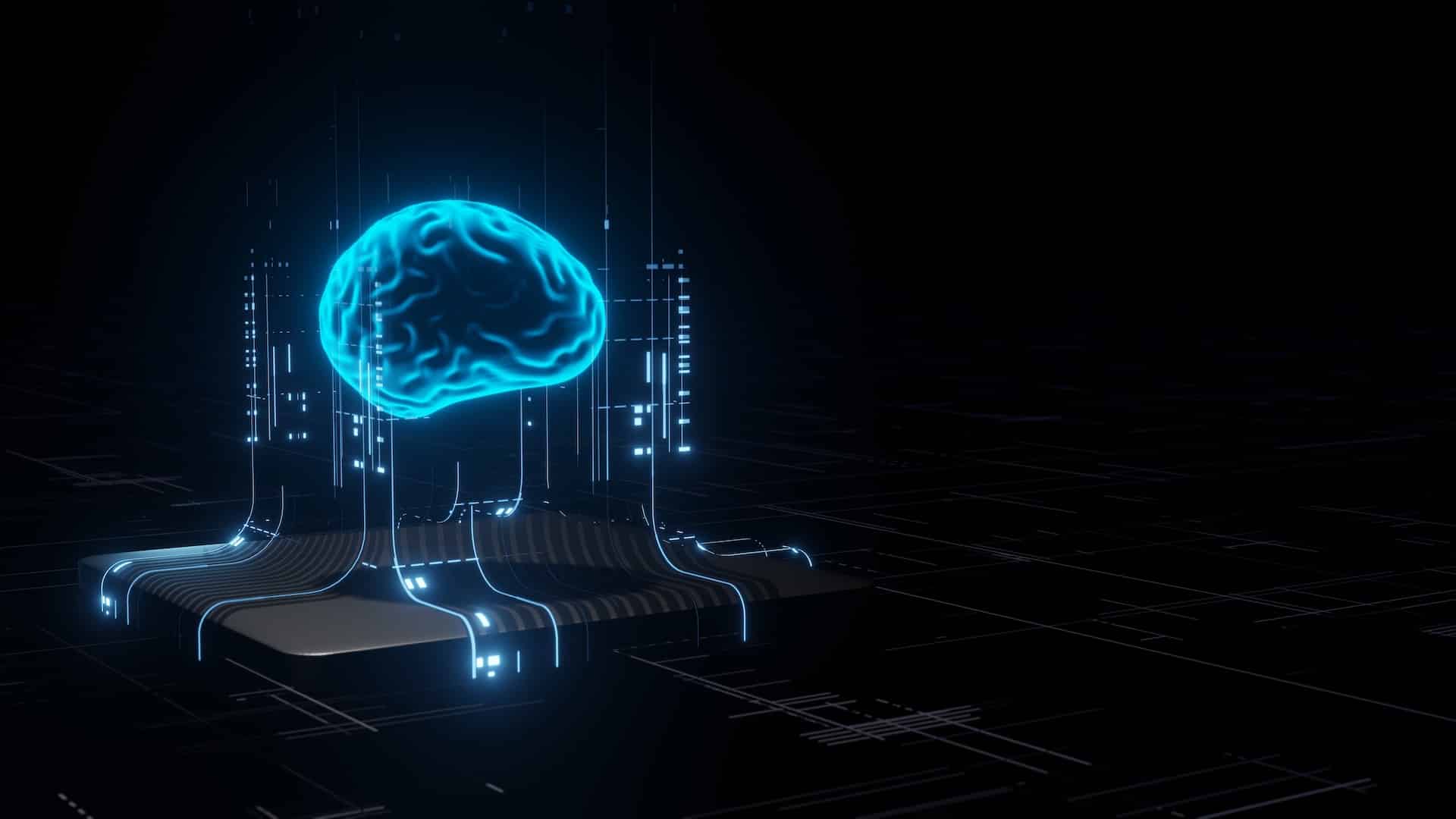Small business owners often face the difficulty of having to do everything on their own or only having a small amount of staff that don’t possess the knowledge base needed to run a business smoothly. IT is one area often left behind when you are thinking about staffing your small business. This is because most employees have a small amount of IT knowledge. Companies figure they can use their staff’s pieces of knowledge and fit them together as an IT solution. However, by doing this, you could be wasting both valuable time and money. Here is a quick look at why you may consider hiring an IT consultant.
Help Your Small Business by Hiring a Small Business IT Consultant
Hiring a small business IT consultant can help save your business money and help free up time for other projects.
Utilize Your Time Better
When you are using your own time or the time of other non-IT specialized staff members on IT solutions or problems, time is being spent away from other projects that benefit your business. By hiring Network and IT Consulting staff, you will have a dedicated person or team to research equipment and programs. Additionally, they will install them and troubleshoot any issues. No longer will you need to pull a staff member from what they are working on. You can call your small business IT consultant and know your problem will be fixed.
Eliminate the Costs When Hiring Full-Time Staff
Hiring a consultant eliminates the need to hire a full-time staff member. You will save money by not having to pay a full-time wage, benefits, and other expenses that may come when hiring a full-time staff member. You are also keeping a cubicle, desk, or office space. This can help if you are already short on space or allow you to use that space for your staff or client needs.
Streamline Your Technology
When you hire a network and its consulting firm, you hire a consultant or team with a whole new level of knowledge. This knowledge can help your company purchase the best equipment for your specific needs. While doing this, your small business IT consultant can help you streamline your IT equipment and processes, allowing things to run more efficiently. This can help reduce your technology budget and give you a system that caters to your business’s specific needs.
If you are looking for an IT consulting firm to help improve your small business while saving you time and money, contact us at 4 Corner IT.