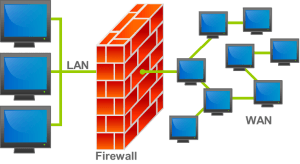“Firewall” is a word most everyone is familiar with, but really what is a firewall and why is it important?
Simply put, a firewall is a software or hardware barrier that helps your computer avoid hackers, viruses and worms that access your computer through the Internet.
First Step
It may sound obvious, but the first step in keeping your computer safe is to make sure the firewall on the computer is kept on at all times. It’s also important to run virus scans on a regular basis to locate and remove viruses promptly… better yet, turn on the ‘automatic update’ feature, so your computer is scanned every day and you never have to think about it or remember to run the scan manually.
Second Step
Second, be sure to install all updates to software and/or the operating system often. Don’t delay the install – updates exist to correct changing technology requirements and to fix security holes. By completing updates on a regular basis, you are more likely to avoid potential viruses.
Just say no! Don’t open attachments or click on email links unless you’re certain that they’re safe. Also, avoid “free” software downloads. Many of these are riddled with spyware, adware, or worse and in the end you end up paying more through compromised security.
Here’s a bonus tip – always have a backup! Ok, so this one won’t help you avoid the problem to begin with. However, having a backup of all data, email and contacts is essential in the event that any damage is caused by malware. Having a backup ensures that in a worst-case scenario situation, you can be up and running again with minimal downtime.
To find out more about firewall safety and data security for your SMB, please contact us. 4 Corner IT has been providing data security services for over 10 years. We’re ready to manage your team’s safety with our expertise.