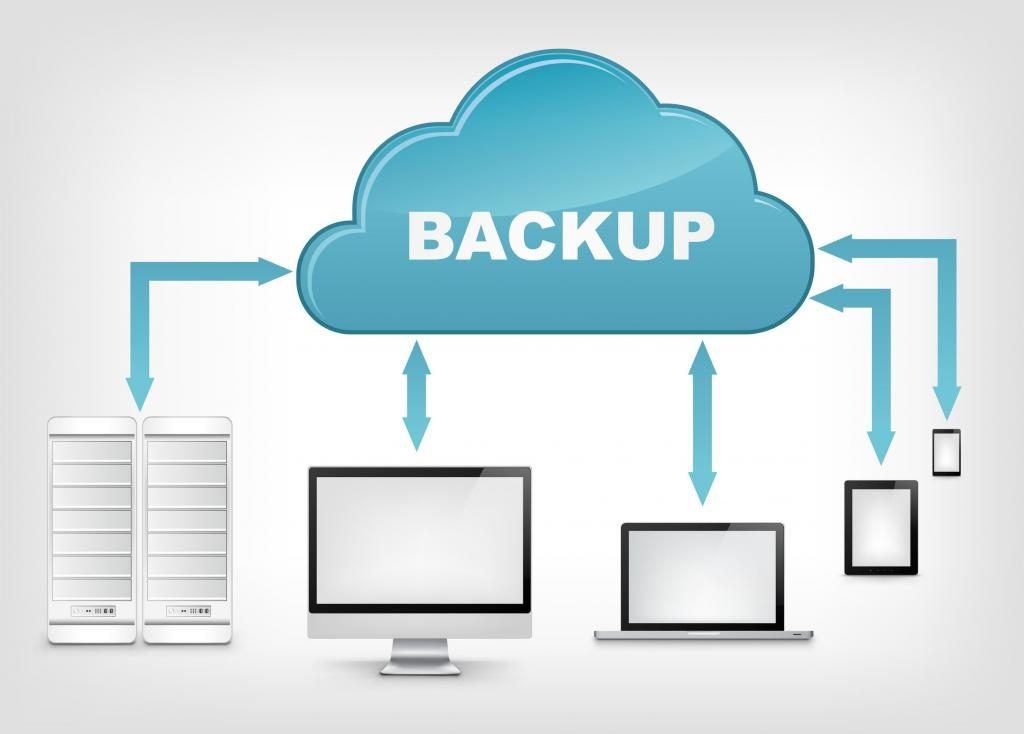
Cloud backups are the easiest form of backup to set up and maintain, and most services allow access to your files from various platforms. And learning about business computer backup is very important.
To backup your files, create an account, download software, and input your account information. After this process, every time your computer goes online, the software will automatically back up your files.
Do not confuse online backup services with cloud storage and syncing services like Dropbox and Google Drive. These services save your files in the cloud–mostly for collaboration and editing–but they do not store all system files.
Cloud backups encrypt your files so no one has access to them and copies them to a number of drives on various computers. If one of these computers losses data, your information is available in another server.
After uploading your information, the client does not have to worry about uploading their material again.
A downside of cloud backup is that the initial uploading can take a few weeks or months, but this will depend on the amount of data that a company wishes to upload and the speed of their Internet connection.
Most Internet Service Providers (ISPs) focus more on download speeds than upload speeds. A good idea is to temporarily update to a plan with more “upload bandwidth” during your initial backup.
Another potential problem with the use of cloud backup services is if you lose your physical backups and need access to all of your files. In that situation you would be limited by the speed with which you could download information from your cloud service.
Resolving these problems depends on working closely with your ISPs. If you would like to learn more about cloud backup contact us.

