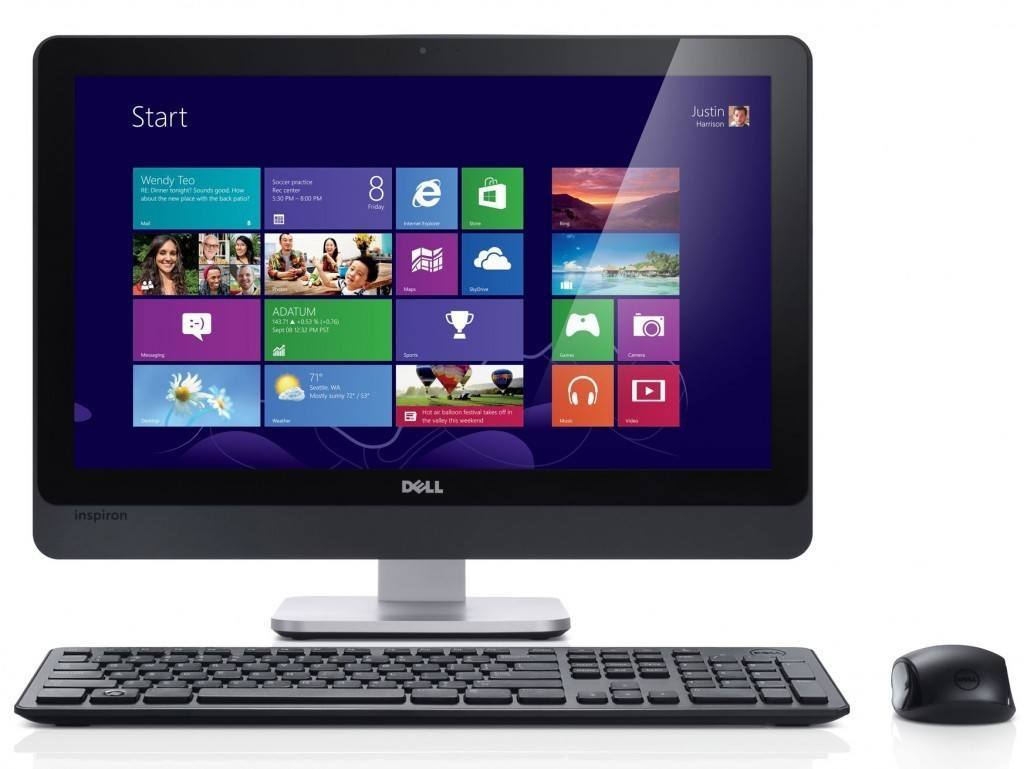Removing unwanted programs and software in Windows can be more complicated than expected. According to this article, you can speed up Windows by stripping it down. Disabling a program is not the same thing as uninstalling it completely (however, disabling something that you do not need presently but may need again, is one option).
A few ways to disable or remove software in Windows:
Disabling
This leaves the program installed on your hard disk, but causes it not to load when the system starts up. This can recover resources the program would normally require while leaving the program ultimately available. To configure which programs start up with Windows, you can either remove the icon for the program from the Startup folder, or from the start menu, type msconfig. Msconfig lets the user selectively disable which programs start automatically.
Removing shortcuts from the desktop does not remove the program
It may clean up your desktop, but it has no practical impact on the program itself other than making it more difficult to access. Similarly, removing an icon from any menu except the Startup folder will have no practical effect except to make it more difficult to access your program later on.
The Control Panel has a tool to remove many programs
Under Programs and Features, a user can remove many previously installed programs. Access to this function may depend on permissions if you are running a Professional version of Windows. This function may also depend on the existence of uninstaller files which came with your application. These uninstallers should not be manually deleted unless instructed.
In the early days of Windows, programs tended to be contained in a single folder or sub-folder
For example, all of the program items associated with Microsoft Word might be contained in “C:\ProgramFiles\Microsoft\Office\Word” or equivalent. Today that is no longer the case. Programs set themselves to start with Windows, go online for updates, and edit the registry. Deleting a folder which contains a program is not necessarily the same thing as a ‘clean uninstall’ and is considered an advanced concept.
On the subject of the registry and advanced concepts, any uninstall procedure which includes manually editing the registry is to be viewed with extreme trepidation
Editing the Windows registry is an expert concept. Remember the movie 2001: A Space Odyssey with the astronaut unplugging the computer’s brain one circuit at a time? That’s the Windows registry. The wrong adjustment to the registry can render your computer unbootable.