Tips to Curtail Burnout In the Workplace

Burnout in the workplace is a severe problem in a business environment. If you are not careful, it can have profound effects on operations, productivity, and profitability in the long term. If you suspect that your employees are experiencing symptoms of burnout, you need to act on these symptoms and implement policies to protect your team […]
5 Tips For Your Instant Messaging Solution

Instant messaging is a solution that has picked up in the business world, and for a good reason. While email allows for more passive communication, instant messaging allows for more instantaneous communication, similar to a phone call in its urgency. But are you properly using instant messaging? Establish a Usage Policy Just like with other […]
Reopening Your Organization: Key Steps to Take

While many states have at least partially opened, it remains to be seen if they will continue a steady pace forward to an eventual full reopening. Or conversely, if they will decide to pull back for a time. In other words, the process of recovering from a world-wide pandemic seems to be a process of […]
Documenting An Information Security Policy During the Pandemic
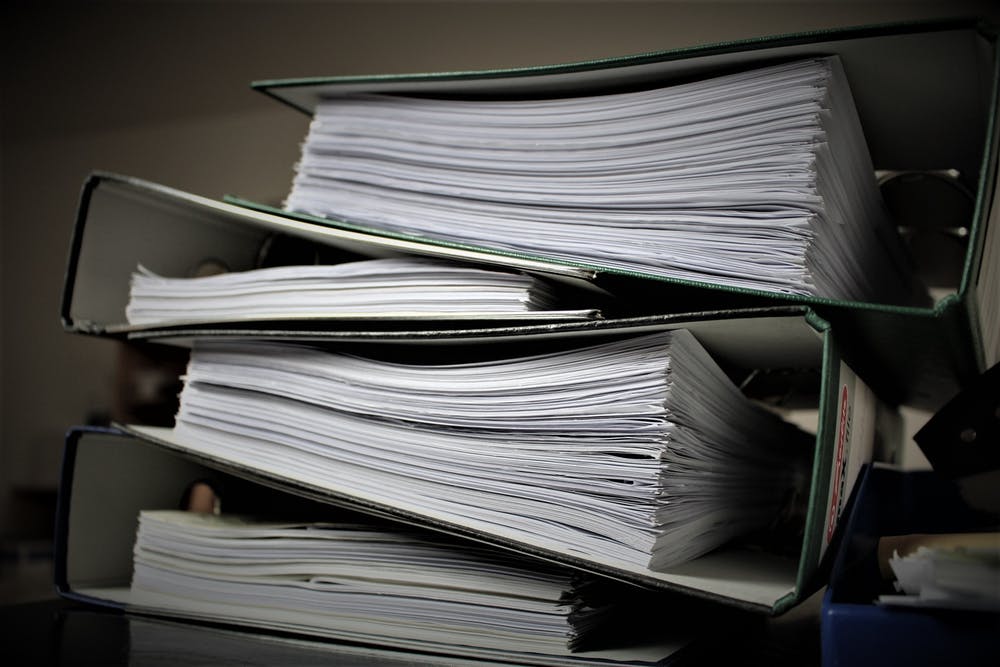
The work environment that many organizations have today looks entirely different from the working environment they had pre-pandemic. Thousands of organizations now have their employees scattered throughout large geographical regions in environments that are not under the employer’s direct control. While the option to work remotely has saved many a company from going bankrupt, it […]
6 Tips for Supporting Your Remote Workforce During the Pandemic

During this pandemic, businesses have been forced to quickly adapt to changing realities. One of the major changes we have seen in society is the shift towards telecommuting. Teams are working remotely to avoid having to go into the office. It can be difficult to acclimate to this new reality, so you need to provide […]

