Cloud Computing for Business: The Many Benefits of Using Cloud Servers

A cloud server refers to a virtual server that runs on a cloud computing environment. This explains why cloud servers are commonly called virtual dedicated servers (VDS). Undoubtedly, there is plenty of buzz about cloud computing for business. If you’re interested in using cloud servers, here is some information about the benefits. Cloud Computing for […]
A Brief History of Cloud Computing

When you think of cloud computing, you may think of 21st-century ideas and technology. This recent article answers the question, “What exactly is this nebulous concept?” The short answer is that it’s somewhere at the other end of your internet connection – a place where you can access apps and services, and where your data […]
How to Use Cloud Computing

Cloud computing gives you access to vast amounts of data and has been credited with increasing the range of services that businesses can offer with greater flexibility and optimum use of IT resources. According to this article, in the simplest terms, cloud computing means storing and accessing data and programs over the Internet instead of […]
What is Software as a Service (SaaS)?
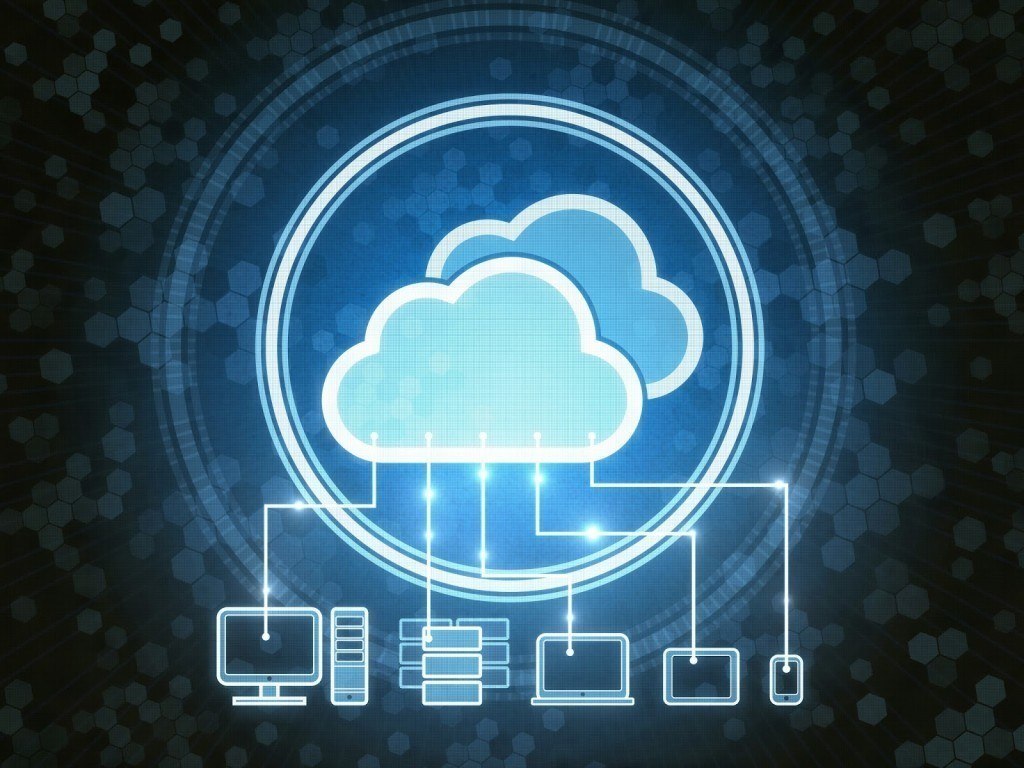
If you’re like most people, you’ve glazed over the SaaS abbreviation many times online, assuming it’s some new high-tech thing no one’s informed you that you need to understand yet for work, so you haven’t made much effort to. However, there’s a good chance you’ve been using SaaS for years in both your personal and […]
The Truth About Cloud Computing

You may have heard plenty of hype surrounding cloud computing, but now it’s time to delve into the truth. A lot of the hype surrounding the cloud has to do with its future possibilities. Some experts are predicting the cloud to be used by virtually every consumer within the next few years. The logic being […]

