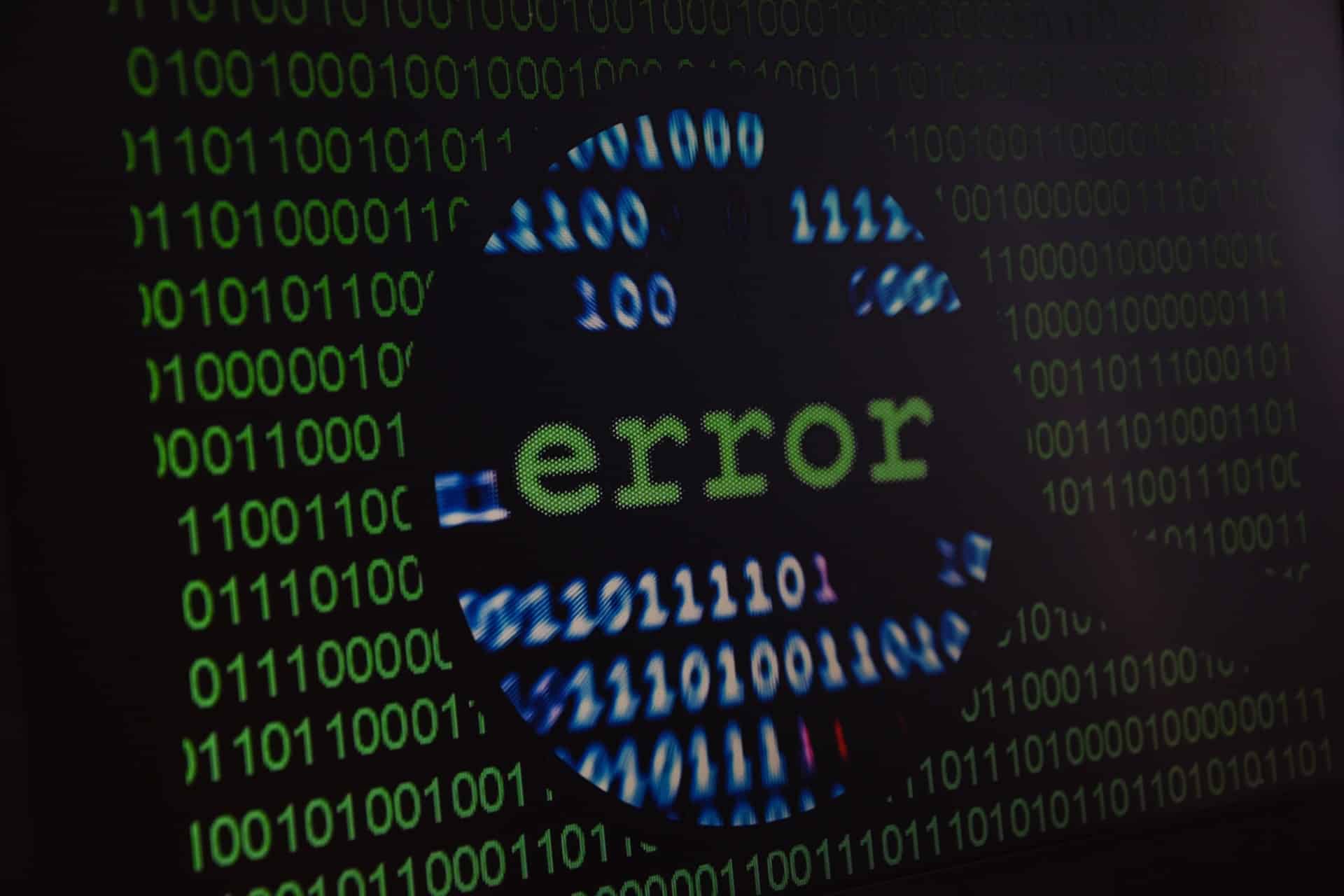Businesses using Microsoft Office 365 have new options to prevent data leakage from their business. Whether a company frequently handles sensitive information like patient information or wants to clamp down on sharing personally identifiable information (PII) via e-mail, the Microsoft Data Loss Prevention (DLP) tools can help. A brief overview of the DLP capabilities will show why businesses that operate in industries with a lot of regulations need to deploy their IT team to shore up their defenses.
Microsoft DLP—Identifying Shared Information
The Microsoft Data Loss Prevention tools are a system within Office 365 that reads the information that you input in the Microsoft cloud software such as OneDrive, SharePoint Online, and Exchange Online. Also, the DLP can be applied to offline sources for added security.
Essentially, an IT team sets up the DLP to process all the data that you send through these systems and flags information that you do not want to be shared. The toolset can identify credit card numbers, social security numbers, and other forms of PII.
The system can be localized to the country in which a company operates as well as those with whom they do business. For example, the system can be set so that Australian ID numbers and American ID numbers can both trigger the security protocols, protecting a wider swath of data without burdening the system with data that would never be used.
Each business is in charge of establishing the parameters that they would like followed as well as the desired results when the information shared does produce a red flag.
The system can be set to remove a file with PII or disallow the communication from going forth. Furthermore, the system will send messages to the appropriate members of management to provide documentation about the attempts to send out information.
DLP is easy to set up with the help of trained IT team members, and it goes into effect in less than an hour after establishing parameters.
Monitoring and Educating Employees
The vast majority of employees do not want to contribute to a leak of personal information for the people they serve or those they work with. However, there are still internal data losses every year where people within a company unwittingly give away valuable data.
As previously mentioned, an IT team can work to establish specific parameters for data sharing. These DLP parameters can identify when PII or other valued information is shared internally and externally in Microsoft software.
Not only will utilizing DLP tools cut down on the frequency of leaks, but they will give management the tools they need to teach workers about their specific vulnerabilities and how to prevent them from happening in the future.
Using Microsoft DLP to prevent data leakage is a step that every business operating with Office 365 should take. Simply identifying the types of information you do not want to be shared and enabling the parameters and alerts for data can prevent many common problems from occurring. The result is your company will identify which employees are responsible for data leaks so they can be properly re-educated and save information from falling into the wrong hands.