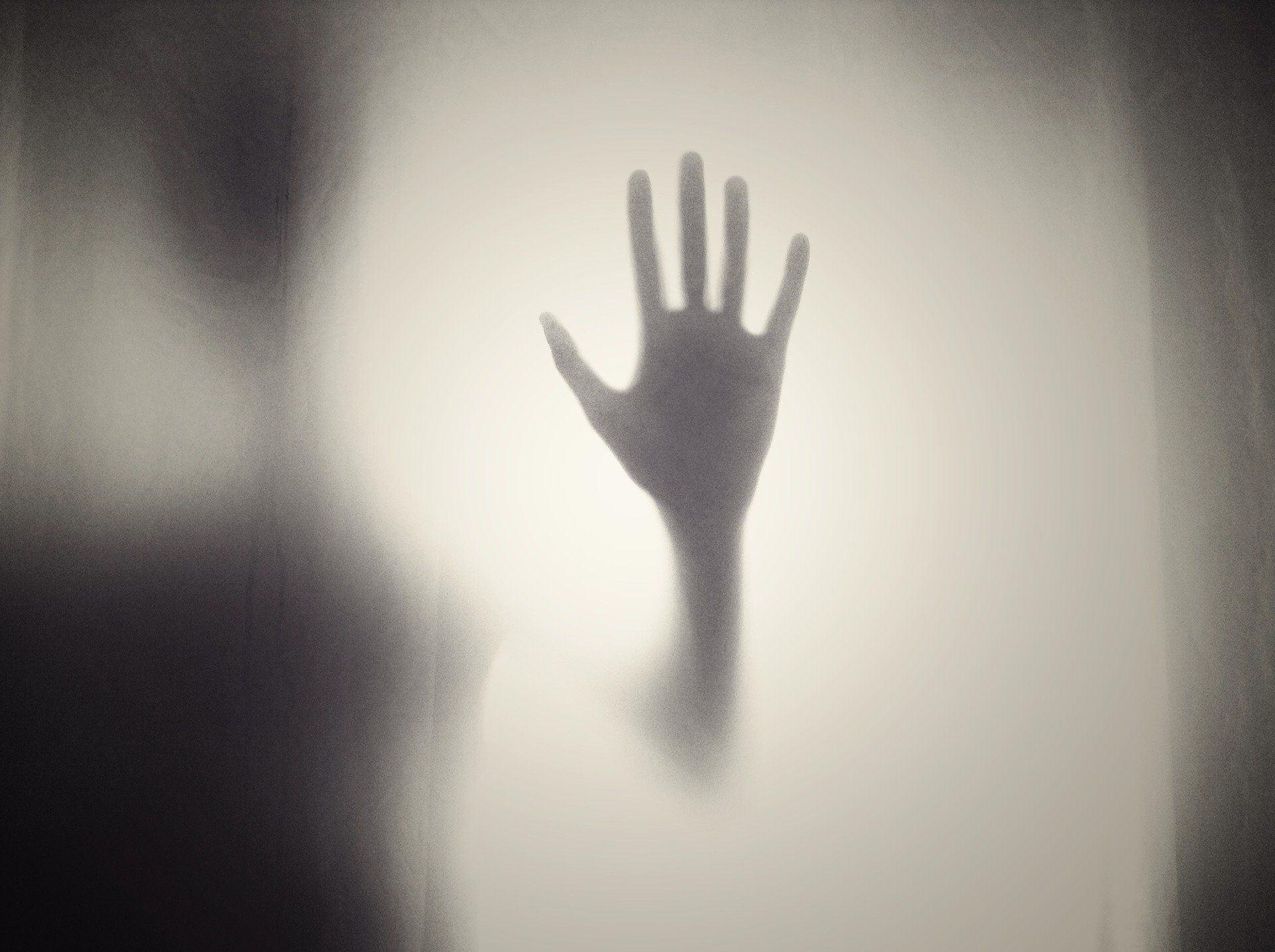Everyone has encountered a time where their “phone’s about to die” since the battery is too low. There are several methods to prolong your cell phone battery’s life. This article emphasizes the simple and cost-effective solutions to keep your battery charged for an extended amount of time.
Try to Eliminate the Use of Battery-Draining Applications
Your opened applications can take up a lot of your cell phone battery’s life. The applications with more features take up a lot of power; thus draining the battery faster. For example, YouTube or an Internet browser requires the downloading of videos, links, etc. By reducing the amount of time spent using these apps, you can prolong the device’s battery life.
Lock Your Device and Close Applications When They Are Not in Use
Not only is locking your cell phone extremely helpful from a security perspective, it can also help extend your cell phone battery’s life. Closing your applications can also help improve battery life, but to an extent. Generally speaking, if you no longer need to use an application, you can close it. Thus, removing it from your cell phone’s RAM (also known as, stopping the app from running in the background) resulting in reduced power consumption from the battery. On the other hand, opening an application takes more power than having an application run in the background for a few minutes to an hour.
Update Your Operating System
The operating system (OS) manages how the cell phone functions. Thus, the OS is also involved with the device’s battery life. Keeping the operating system updated can normally improve your cell phone battery’s life. It will improve the overall performance of your device as it will utilize the available energy in a more efficient and optimized manner.
Use Sleep Mode
Most cell phone devices will have an option available where the screen is turned off and the applications running in the background are paused until you actively use your phone again. Using the sleep mode setting can be an effective way to conserve battery life. Sleep mode also serves as some type of security measure because when the screen is turned off, it requires a password to start up again.
Scale Back on Notifications and Location Services
Depending on the kinds of applications you are using, you can probably turn off notifications and location services to extend your cell phone battery’s life. If you do not need to be alerted by notifications for a particular app, it is best to turn off notifications so as not to drain the battery. Majority of applications ask to use your location in order to use various features. There are various options to choose from but if you allow location access only while using the app, this option will help to prolong your cell phone battery’s life.
Let Us Help You Preserve Your Technology Today
4 Corner IT can help you and your business with technology solutions. To learn more, call us today at 954.474.2204.