Navigating Cybersecurity Challenges While Working Remotely

When working remotely, you must be vigilant about cybersecurity to protect critical information and prevent cyber threats. Your home office might seem secure, but cybercriminals are adept at exploiting vulnerabilities. Ensuring your remote work setup is secure involves more than just the basics. Stay tuned to discover essential strategies and tools to bolster your defenses […]
When Santa Has IT Troubles, They Call Co-Managed IT

We work with many businesses, but one, in particular, may surprise you. Let’s talk about how our co-managed IT services made one specific organization’s critical processes a lot easier to manage during their busiest time of year: Jangle leaned back from his monitor and sighed, rubbing his eyes—half out of tiredness, half out of stress. […]
The Benefits of Managed IT Services in 2021

When it comes to your business technology, you shouldn’t settle for anything less than the best. Unfortunately, technology is one facet where many business owners feel they have the least amount of control. Perhaps due to its many moving parts and overwhelming complexity. The question becomes how you want to approach managing your business’ technology. […]
Your Business’ Technology Implemented in 5 Steps

Implementing new technology into your IT infrastructure is not something that can be done without serious consideration. If you skip the planning process, the last thing you should expect is for things to work out in your favor. Start by weighing your organization’s specific needs, then consider all of the ways that those needs can […]
Aspects of Managed Services Support
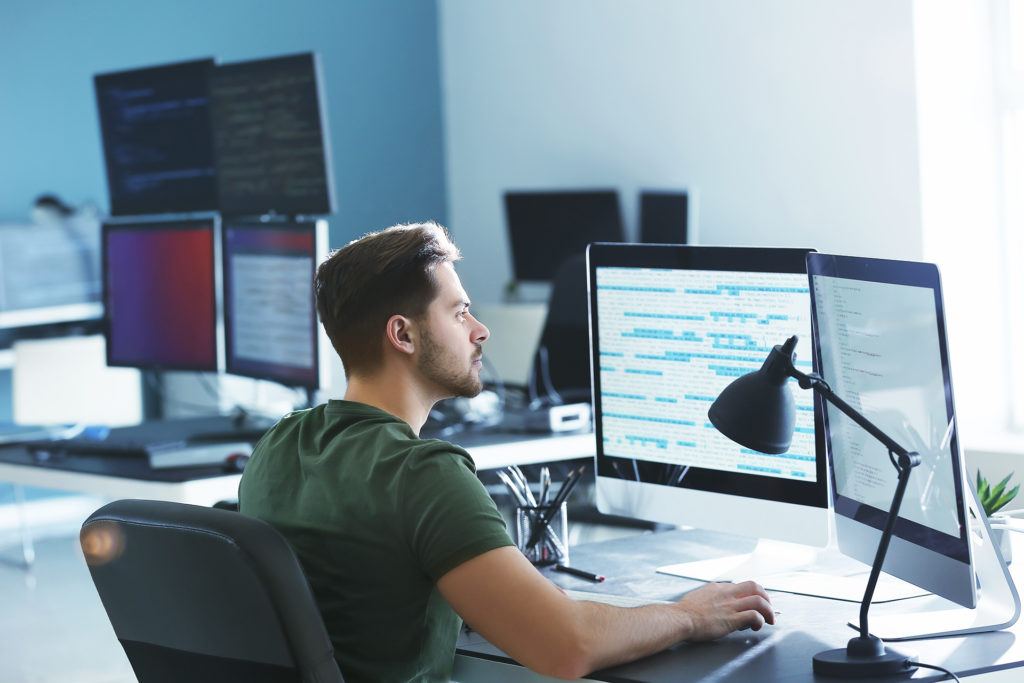
Managed services and break-fix services play essential roles in supporting your business in IT-related matters. Small and medium entities face tough choices in deciding between the two aspects and complementing IT resources as well as personnel in place. Managed Services vs. The Break-Fix Mentality Just as the name suggests, the Break-fix mentality interacts with your […]

