Maximizing IT Service Management for Time and Cost Savings

Maximizing IT Service Management (ITSM) can significantly boost your organization’s productivity and reduce costs. By streamlining operations, you’ll save valuable time and optimize workflows, cutting operational expenses. Implementing effective change management strategies guarantees minimal disruptions, allowing smoother updates and fewer service interruptions. You’ll also improve team communication, leading to better collaboration and reduced misunderstandings. Automating […]
What is Hybrid IT Support and how can it benefit organizations?

Hybrid IT Support is becoming increasingly popular among organizations looking to balance their IT needs between in-house and outsourced services. This model combines internal staff’s control and expertise with external vendors’ flexibility and scalability, offering a higher level of service than either option alone. Outsourcing can provide cost savings and access to specialized skills. Still, […]
5 Reasons Remote Monitoring and Maintenance is Essential
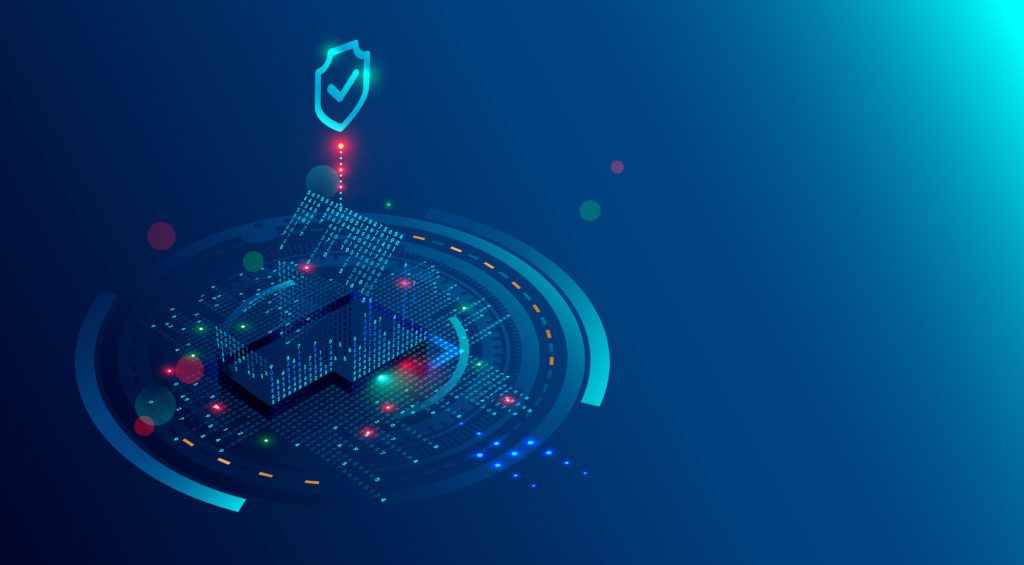
While reliable technology support has always been important, the sudden and widespread adoption of remote work by so many businesses has made it an essential component for an organization’s success. However, for your team members to have technology that continues to serve them as they do so, it is important that they are able to […]
Do You Have the Tools to Track Your Fleet?

In a very real way, the Internet has spoiled us, to the point that we fully expect an order to be in our hand in 72 hours – oftentimes, far less than that. Shipping speeds like these are now possible thanks to the use of advanced logistics. If you’re starting to incorporate eCommerce into your […]
Why Patch Management is Important in 2019 and Beyond

It might seem plausible for IT managers to believe 2019 was a particularly bad year for patch management issues, thinking perhaps they’ll finally be able to focus on other “more important” security issues in 2020 and beyond, but that is not at all realistic. In fact, as both employers and employees alike find new ways […]

