How Secure are Security Questions?

What was the name of your first childhood friend? The city where your father was born? What is your favorite TV show? Your mother’s maiden name? What was the name of your first pet? Here is the real question: what makes users think these types of security questions are going to assist in securing your […]
Tips on How to Create a Secure Password

Trying to create secure password can be a challenge. Even more so when it’s recommended you have a unique password for every account and website you visit. Many people settle for using the same password across multiple accounts but using the same password can put you at risk of exposing all of your personal information. […]
Best Password Practices from NIST

When a hacker tries to access one of your accounts, the first challenge they must overcome is the password. This is why industry professionals always encourage you to create them with security in mind. The latest guidelines issued by the National Institute of Standards and Technology, or NIST, are not quite conventional or traditional. However, […]
6 Cyber Security Must-Haves for Remote Work

The quick transition to remote work that many companies have had to make has revealed security risks that IT professionals are not able to monitor or correct as closely as they would be able to when employees work in-house. To mitigate these risks and protect data, employees will need to follow cyber security best practices […]
The Newest Extortion Scams Are Using Your Own Passwords as Bait
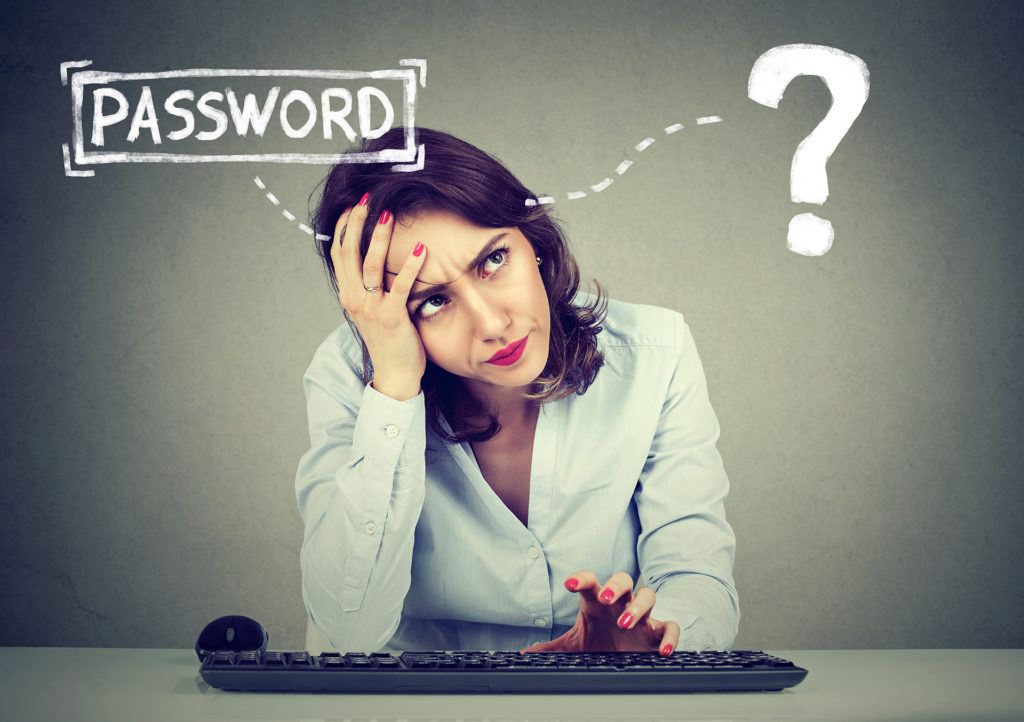
Internet scams have become more and more sophisticated. Thus, extortion scammers have found a new piece of bait by which to hook internet users. The bait is their old passwords. These extortion schemes often claim that someone has the person’s compromising information. Then they say are happy to help get that information back if the […]

