5 Reasons Remote Monitoring and Maintenance is Essential
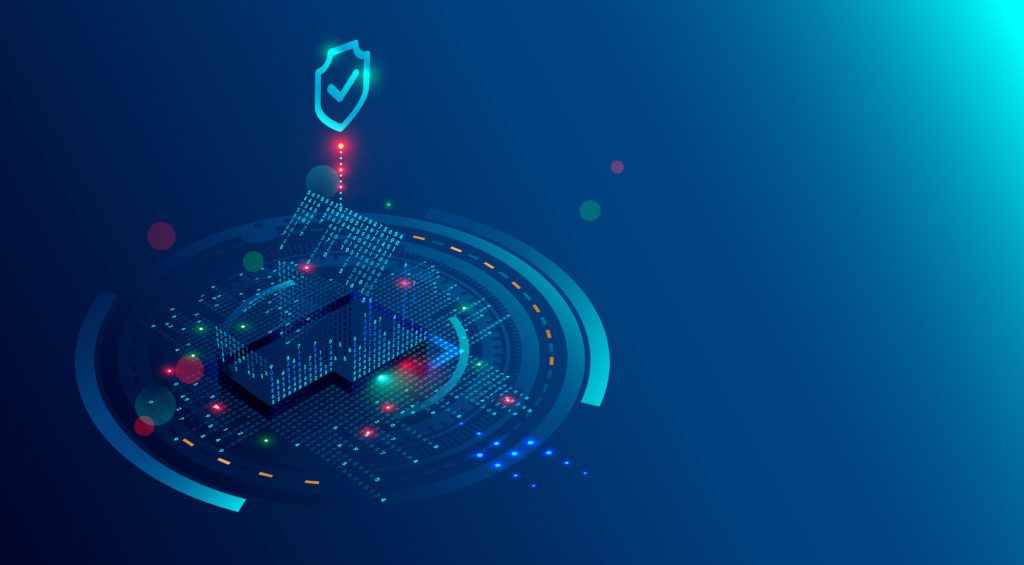
While reliable technology support has always been important, the sudden and widespread adoption of remote work by so many businesses has made it an essential component for an organization’s success. However, for your team members to have technology that continues to serve them as they do so, it is important that they are able to […]
Tip of the Week: How to Engage Remote Meeting Participants

Over the last few months, many businesses have had to hurriedly adopt remote work as an alternative to in-house operations. While many have done so successfully, it isn’t uncommon for certain elements to trip them up, including remote meetings. As these meetings are likely to continue for the foreseeable future, we wanted to share a […]
Microsoft Collaboration Tools for the Remote Office

In the past decade the corporate world experienced a steady trend toward remote work, however even a year ago, no one could have predicted this alternative method of working would experience such immense growth in such a short period of time. As it turned out, remote working options were a key component of not only […]
6 Cyber Security Must-Haves for Remote Work

The quick transition to remote work that many companies have had to make has revealed security risks that IT professionals are not able to monitor or correct as closely as they would be able to when employees work in-house. To mitigate these risks and protect data, employees will need to follow cyber security best practices […]
6 Tips for Supporting Your Remote Workforce During the Pandemic

During this pandemic, businesses have been forced to quickly adapt to changing realities. One of the major changes we have seen in society is the shift towards telecommuting. Teams are working remotely to avoid having to go into the office. It can be difficult to acclimate to this new reality, so you need to provide […]

