Why Patch Management is Important in 2019 and Beyond

It might seem plausible for IT managers to believe 2019 was a particularly bad year for patch management issues, thinking perhaps they’ll finally be able to focus on other “more important” security issues in 2020 and beyond, but that is not at all realistic. In fact, as both employers and employees alike find new ways […]
What is Shadow IT?
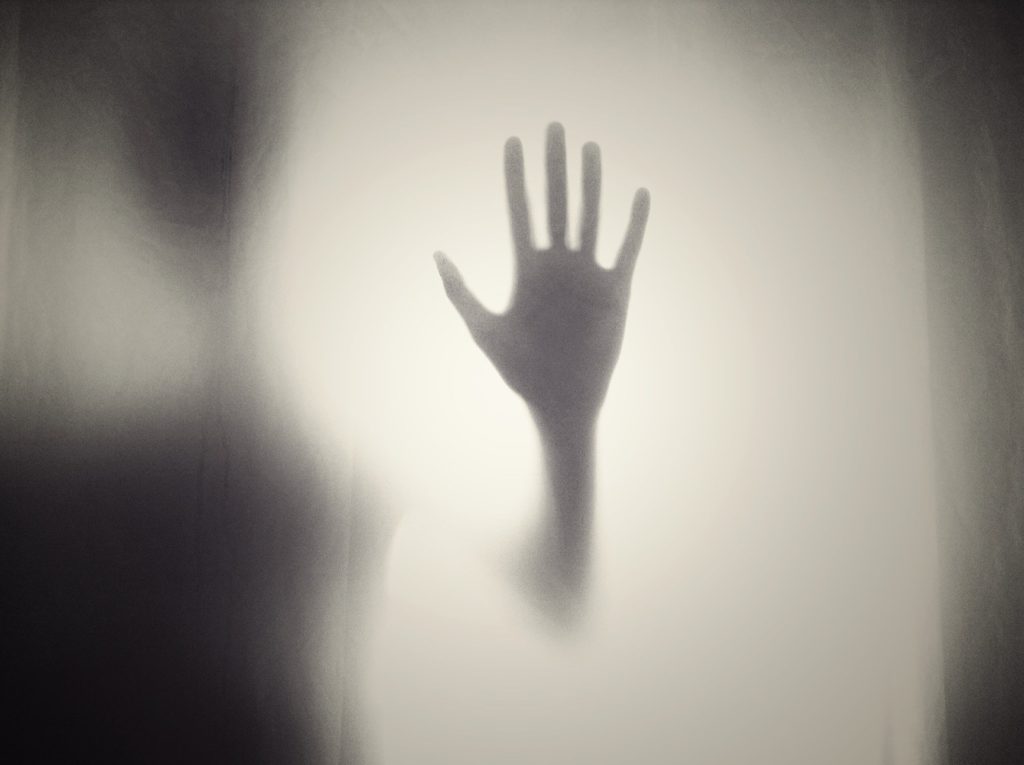
Shadow IT is the collective term used to classify all information technology applications and infrastructure that is used in the workplace without authorization of the company’s IT department. This includes software, web applications/servers, hardware, and cloud technologies. Employees often bring in applications into the company that they believe will help them achieve their tasks or […]
Increase Patient Happiness with Patient Scheduling Software

Many in the medical community are taking advantage of the benefits offered by advances in information technology. By doing so, these medical professionals hope to increase patient satisfaction, decrease patient wait times, and improve the accuracy of their services. In this article, we will discuss some of the newer features becoming available in scheduling software […]
Exactly How Old is Your Old Server?

While almost everyone can appreciate the value of a classic car, “classic” servers do not necessarily hold their value, especially when they decide to fail during a typical workday. Although very large businesses might have a spare server to fall back on, small businesses typically do not. To rely upon an old server, perhaps offering […]
Support for Windows 7 Ends as of January 14, 2020 – Mark Your Calendar

Just like the end of Windows XP, which many of us loved, Windows 7 lifespan is coming to an end. It is imperative that your business is thinking about what you are going to do when Microsoft is no longer providing security updates. Without these updates’ your operating systems will be wide open to security risks and cyber attacks. You have almost […]

