VoIP: A Game Changer for Business Communications

Businesses have long used telephone solutions of some sort. However, the traditional landline is an archaic piece of technology in the modern office. You can take your organization to the next level with a more dynamic and flexible solution that has the same features. Meanwhile without all of the headaches associated with traditional telephone systems. […]
A Beginner’s Guide to Office 365

Office 365 has evolved and transformed to stay relevant in today’s business world. Yet many businesses still use it exclusively for Microsoft Word and Excel. If you find yourself looking at the other apps and features and wondering what they do, keep reading this guide to Office 365. Applications So, we all know about Word, Excel, […]
Encrypting Email with Office 365

Normal email isn’t secure. Snoopers can intercept it and read it. Unlike the Web, email doesn’t have any standard way to send data securely. If you’re sending highly confidential email, the risk could be unacceptable. You should learn about encrypting email. Fortunately, Microsoft Office 365 provides three ways to encrypt email, making it nearly impossible […]
Skype for Business

Achieve More with a Fully Integrated Communication Solution We believe that the heart of productivity is great teamwork, and the heart of great teams is great communication. Productivity today is centered on conversations – sometimes a quick instant message or call, and sometimes a meeting planned in advance including voice, video and content sharing. Office […]
3 Ways to Stay Organized with Microsoft Office 365
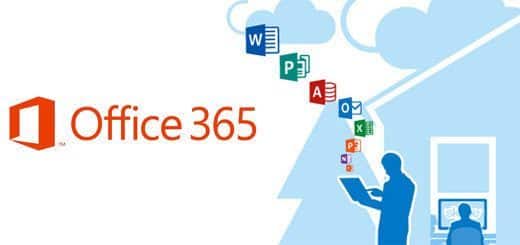
Businesses can improve their organization with Microsoft Office 365. New programs included with the Office package, such as Lync and Sharepoint, improve its functionality. Businesses can now collaborate and stay organized with Office 365 Online. Here are three examples of how you can do just that: Organize Your Projects With Office 365, you can encourage collaboration among employees. Even […]

