Your Business’ Technology Implemented in 5 Steps

Implementing new technology into your IT infrastructure is not something that can be done without serious consideration. If you skip the planning process, the last thing you should expect is for things to work out in your favor. Start by weighing your organization’s specific needs, then consider all of the ways that those needs can […]
How Will the IoT Be Shaped by 5G Connectivity?

If there’s any technology that has received hype in recent months, 5G connectivity has to be a contender for the most anticipated. The fifth generation of wireless connectivity is staged to benefit society and businesses alike. This is done through improved automation. Especially with the concurrent growth of the Internet of Things helping to develop […]
Automation Technology: Benefits and Concerns

With the advent of more advanced technology, many workers are understandably concerned about automation and the impact it could have on their jobs. Computers systems grow more advanced each and every year. Thus, leading to improvements in artificial intelligence that have unskilled workers in certain industries where automation is king. Let’s explore some of these […]
Protect Your Business by Updating Your Software

Software is a critical part of your business. Without it, you would have to do everything manually. In fact, most businesses couldn’t do what they do without their software. That’s why it is so surprising that many businesses don’t actively patch their software. Let’s take a look at our patch management service and why it’s […]
5 Reasons Remote Monitoring and Maintenance is Essential
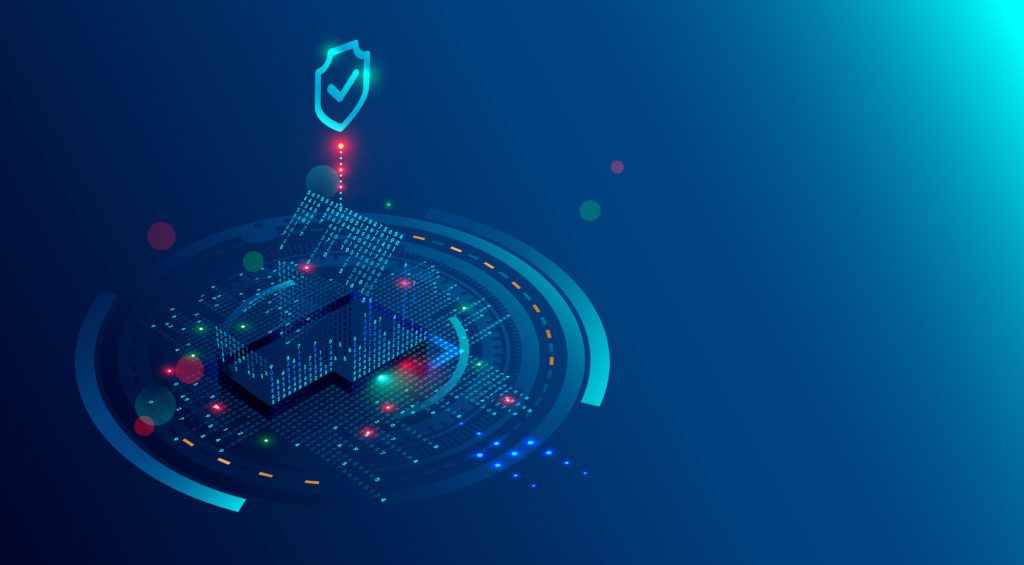
While reliable technology support has always been important, the sudden and widespread adoption of remote work by so many businesses has made it an essential component for an organization’s success. However, for your team members to have technology that continues to serve them as they do so, it is important that they are able to […]

