Top 3 Features a Managed Service Provider Should Provide to Your Business
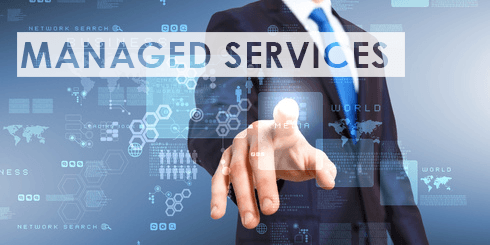
A managed service provider manages all or part of your IT infrastructure. It is becoming quite popular among businesses in all types of industries to outsource technology management to a managed service provider. Managed services can provide your business with access to enterprise-level technology, expert IT knowledge and support at a huge cost savings. Did you know […]
Why Network Audits Should Be a Regular Part of Your Network Support

According to this recent article, network auditing is the collective measures done to analyze, study and gather data about a network with the purpose of ascertaining its health in accordance with the network/organization requirements. In order to maintain the safety and security of your network, it is important to have regular network audits included as […]
Simplify Your Small Business With Managed IT Support

According to a recent article, in today’s fast-paced business environments, MSPs play an important role in helping companies leverage new technologies without straining their budgets or losing focus on their core business. Keeping your network secure requires more than anti-virus software and strong passwords. There are dozens of cyber security threats that threaten your business […]
Common Tech Issues a Managed Service Provider Can Resolve

Businesses don’t always run smoothly. There are obstacles along the way that impact productivity and efficiency. Technology issues are huge obstacles that can create major problems that affect productivity. According to this article, Managed Services is the practice of outsourcing day-to-day IT management and computer network technical support as a cost-effective method for improving business operations, […]
Types of Cloud Computing

As society transitions into the age of technology, cloud computing is gaining traction as one of the number one ways to do business on the internet. While there are several benefits such as disaster recovery, document control, and security, it’s important to know the different types of cloud computing to see which one will work best […]

