Computer Tip of the Day: Upgrading to Windows 10
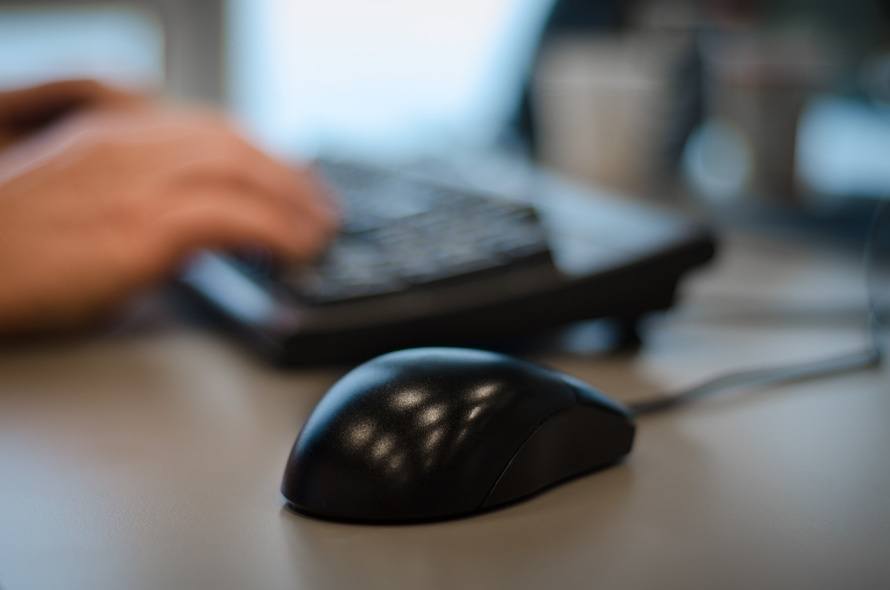
Microsoft updates are the most annoying updates on the market. However, there comes a time when you have to bite the bullet and upgrade in order to keep abreast of industry standards. This computer tip of the day lets you know how to upgrade to Windows 10. Upgrade While it is Free. July 29, 2016 is the […]
Skype for Business

Achieve More with a Fully Integrated Communication Solution We believe that the heart of productivity is great teamwork, and the heart of great teams is great communication. Productivity today is centered on conversations – sometimes a quick instant message or call, and sometimes a meeting planned in advance including voice, video and content sharing. Office […]
Computer Tip of the Day: Are You Managing Your Passwords Wisely?

One IT security strategy used by various businesses and other organizations is routine password replacement. At regular intervals, such as every three or four months, employees change the passwords to their accounts. The purpose of this strategy is to keep cyber criminals and other unauthorized individuals from successfully using a password. People assume that if […]
Virtual Desktop vs Web Apps: Which Should You Choose?

Companies face the challenge of fostering greater collaboration and increased productivity among employees. New or updated software applications keep emerging, with promises of improved security and fast performance. Employees may work from different locations and with different types of devices, while needing to stay in sync with each other. What kinds of software solutions are […]
Computer Tip of the Day: Quickly Find & Delete Duplicate Files

Sometimes you accidentally download the same document twice and tell yourself that you’ll delete the duplicate later. But you forget to complete that small task before heading home in the evening. Don’t you wish there was a quick and easy way to delete duplicate files? Well, there is! A duplicate file finder program will […]

