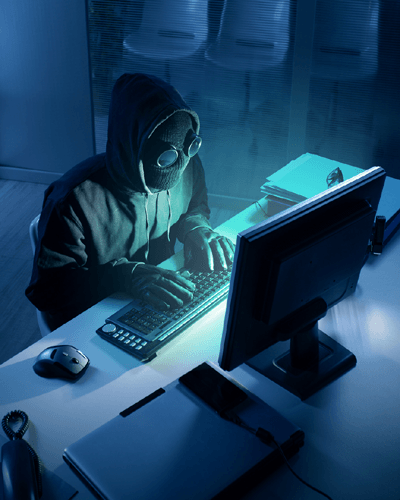It becomes important to upgrade so that your staff has access to all the resources and software they need to do their jobs, and so that your company can grow. However, getting rid of old equipment and devices is not something that any manager or business owner should take lightly.
A typical Google search for device cleaning, data wiping and hard drive erasure software programs will yield a plethora of consumer results. However, though many of these product manufacturers talk tough in their online marketing campaigns, their products often don’t do what they claim they do.
As a business owner, you must completely purge any device you are thinking of giving away.
Maybe you’re planning to donate used desktops to the local high school or church. Maybe you’re going to give some used laptops to staff family members. However, you must prepare for the rogue element in any equation.
- There might be a 17-year-old high school student that runs with a rough crime-happy crowd of 18 to 30-year-olds that would love to have access to your company’s data. Did you know that many young people have computer skills that rival even the most skilled hackers? In fact, many hackers start hacking well before their 18th birthdays.
- Your secretary’s sister in college might be dating the wrong guy, or might allow her roommates to have regular access to the used laptop your company donated to her. Any of these people might be able to quickly gain access to the data still on the laptop, and use it for criminal ends.
The good news is, when people actually use classified information to carry out crimes, they will eventually go to jail. Internet activity like this is easily traceable. However, when you run a business, there is more to consider. You’re risking
- Bad press,
- Accusations of improper data handling,
- Customer lawsuits, and
- The loss of company resources while the problem gets resolved
There’s no need to deal with headaches like these.
Most business owners and managers would be shocked to learn digital forensic experts and garden variety hackers alike routinely recover tons of PII, (personally identifiable information) such as:
- Financial records,
- Resumes,
- Medical insurance information,
- Customer data,
- CRM records,
- Social security numbers,
- Company emails,
- Spreadsheets, and
- Much more
… from resold or gifted HDDs and SDDs, (hard disk drives and solid state drives).
When you delete a file and it goes to the recycling bin, it’s still on your computer somewhere. In addition, many encryption products offered on the general consumer market still don’t offer enough security, since your average criminal is now learning more about how to reverse, decode and piece back together data after encryption.
The only way to truly make sure your company data is completely gone before you resell or gift your used devices is to work with a network support specialist that offers secure data erasure.