The Newest Extortion Scams Are Using Your Own Passwords as Bait
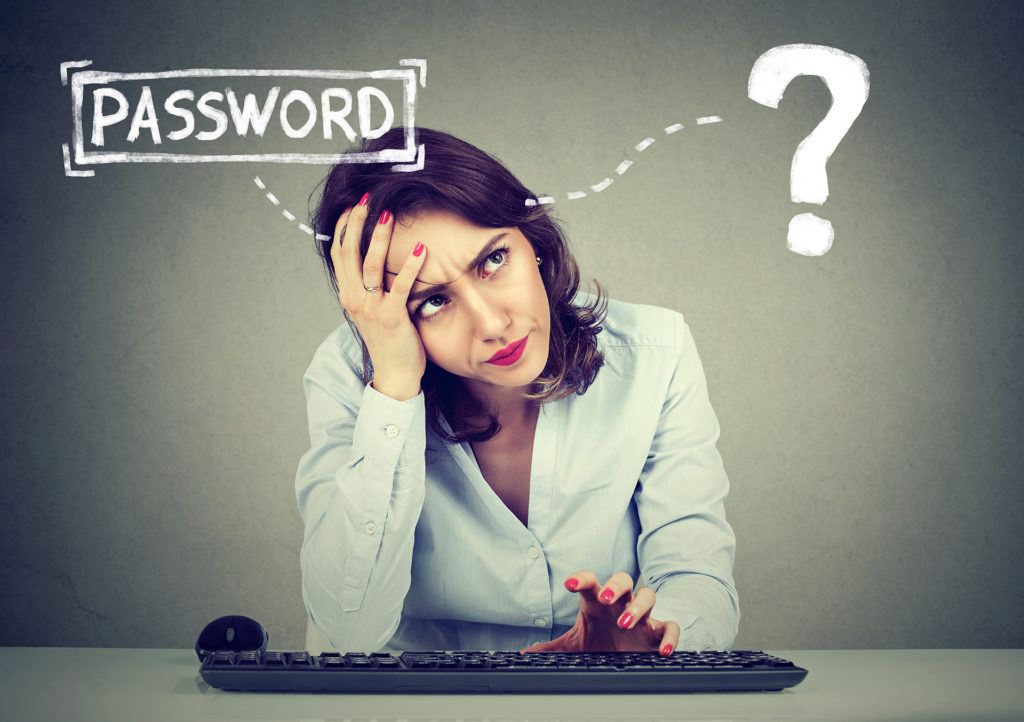
Internet scams have become more and more sophisticated. Thus, extortion scammers have found a new piece of bait by which to hook internet users. The bait is their old passwords. These extortion schemes often claim that someone has the person’s compromising information. Then they say are happy to help get that information back if the […]
The Marriott Breach – We Now Know Everything

Consumers and many employers suffered a significant blow with the massive data breach recently revealed by Marriott International Hotels. Their hacked data included personal information from nearly half a billion guests. Marriott’s reservation system for their Starwood line of hotels exposed personal data including guest names, passport numbers, phone numbers, email and mailing addresses, along […]
Marriott Breach Impacts Millions

The Marriott International breach has had its online reservation system hacked. Now are we learning the extent of the damage it caused for consumers who have given information to this database. First estimates state that over 500,000 million customers have had their names put into the data system. Other sensitive information has also been put […]
4 Ways to Make Your Data Safe
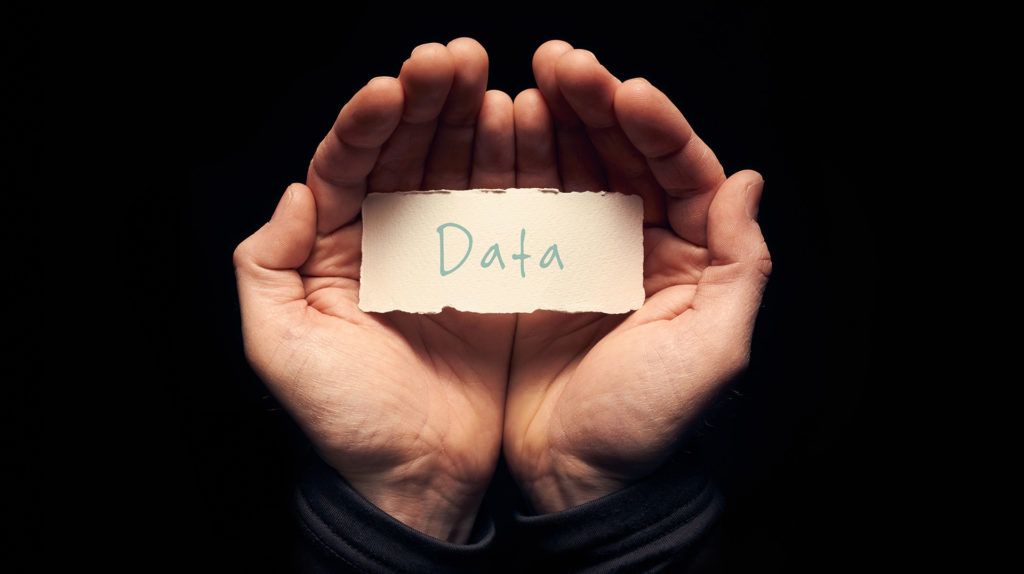
Security breaches can be disastrous for a business. Stolen data can result in financial liability and loss of customer confidence. Ransomware and other sabotage will lead to downtime and even permanent data loss. To avoid such outcomes, you need a comprehensive security strategy to make your data safe. Access control Only authorized people should have […]
How to Protect Your Business Against Viruses
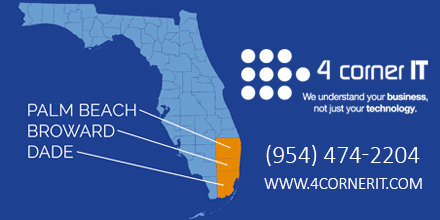
Viruses and malware can be detrimental to your business’s critical systems, which makes it important that you do everything in your power to protect your business from these digital threats. Here are a few of the steps every business owner should take in order to protect the digital security of their business. Invest in Quality […]

