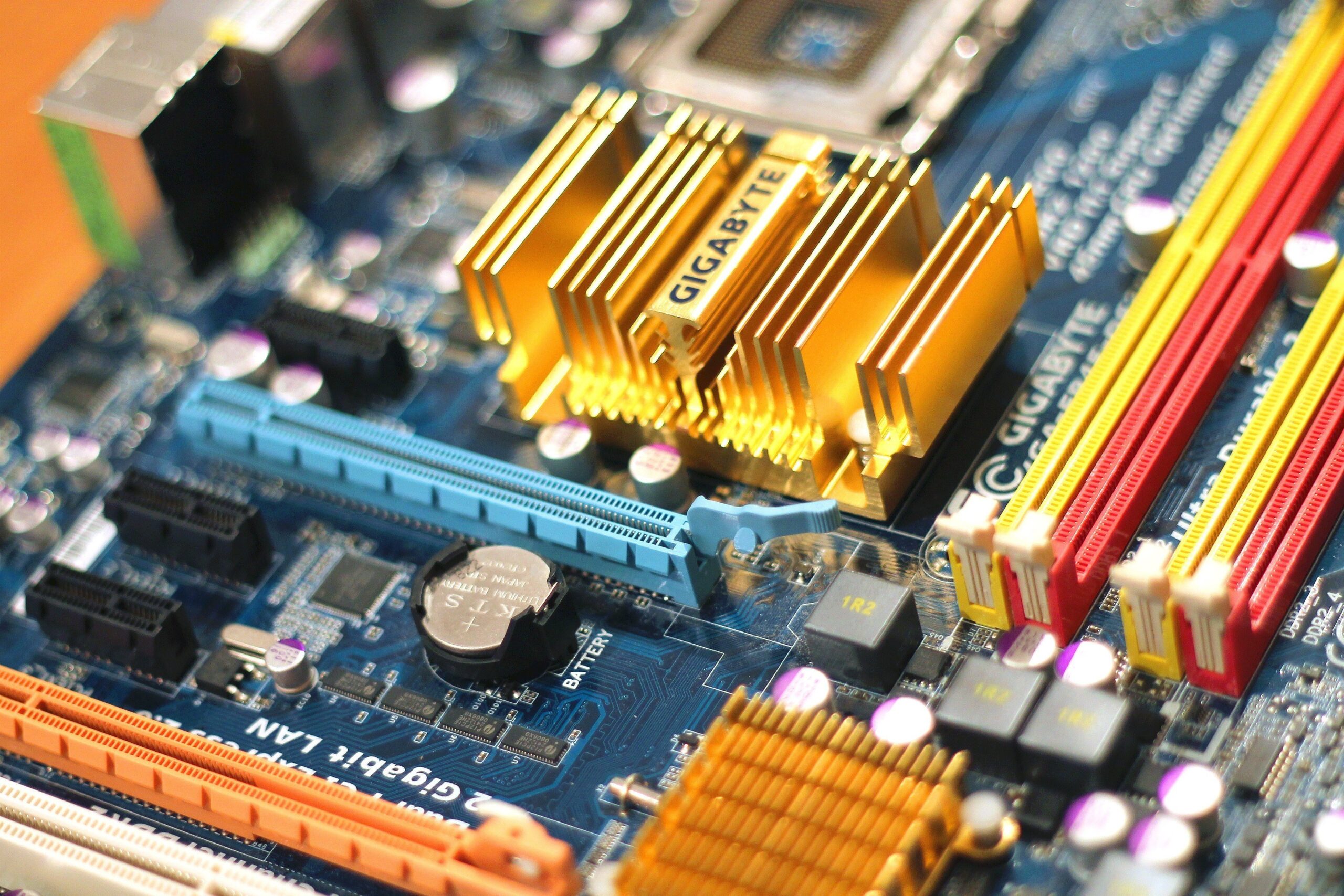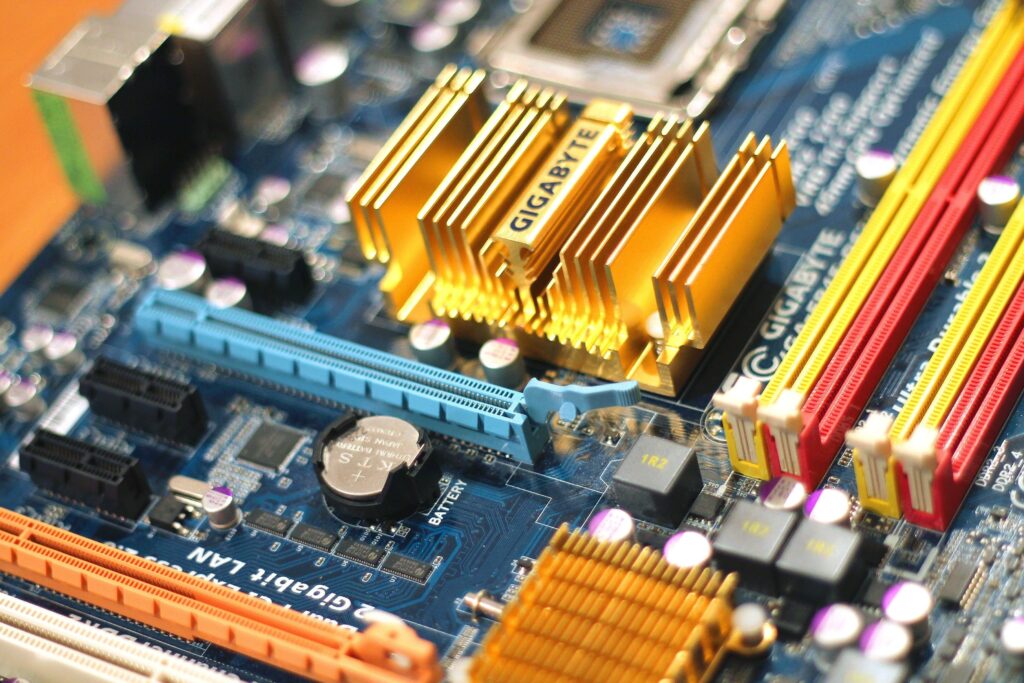When you think of cloud computing, you may think of 21st-century ideas and technology. This recent article answers the question, “What exactly is this nebulous concept?”
The short answer is that it’s somewhere at the other end of your internet connection – a place where you can access apps and services, and where your data can be stored securely.
However, the concept of cloud computing has a long history that began as early as the 1950’s and 1960’s.
Understanding the history of cloud computing helps see how those early concepts made it what it is today.
The 50s
Massive mainframe computers came into being in the 50’s and were used in schools, large corporations, and even government organizations. Due to the size and expense of owning one of these machines, companies needed a solution to allow more than one user access. Creating “dumb terminals” so multiple people could access the giant mainframe computer was the beginning of modern-day virtualization, thus the beginning of cloud computing.
The 70s
As technology improved in the 70’s and mainframes became a thing of the past, people were able to have their own distinct computers, but still be connected via a network. This sharing of some of the resources while still being able to have each machine contain its own memory and processor were introduced by IBM as an operating system called VM. This took the idea of accessing a mainframe to a new level and allowed more than one computing environment to reside in one physical environment.
The 90s
The next big leap in cloud computing came in the 1990’s. With the commercialization of the internet, the average user was able to manage and use services online. As computers became more affordable for the average user, more and more people began having computers in their homes, though it wasn’t until the mid 90’s that technology advanced enough and became affordable enough for the masses. With sufficient bandwidth finally available, companies were finally able to connect their employees.
Y2K
The year 1999 saw many milestones, one of which was the introduction of the concept of enterprise applications via the web. In 2002, Amazon began providing several cloud-based services and by 2006 offered the first widely accessible cloud computing infrastructure. Cloud computing evolved quickly from grid computing to utility computing, to SaaS and finally to cloud computing. By 2009, with the introduction of web 2.0, Google and other companies began to introduce browser-based cloud applications.
Today
Cloud computing as it is today offers environments for companies that allow them to effectively employ their own clouds, either private or hybrid. They no longer rely on public clouds and are able to increase overall performance. IT teams now have increased visibility to the back-end of their system. Cloud computing has seen huge changes throughout history and will continue to evolve.