IT Support Helps Keep Your Data Backups Safe By Removing Ransomware

Ransomware continues posing a serious threat to businesses. IT support can keep your business protected by removing ransomware. A recent article from The Atlantic presents estimates of the staggering losses companies sustain when this malware takes hold of their devices and blocks access to their data. The FBI’s estimate is that between January to March of this […]
Why Should You Hire HIPAA Compliance Consultants?

Some of the most sensitive personal information involves our health and medical history. The Health Insurance Portability and Accountability Act (HIPAA) lays the groundwork for safeguarding health-related data by providing standards that companies need to meet. If you work with any data of this kind – even as a subcontractor to another company – you […]
IT Support News: Improving Productivity with Microsoft Office 365

Sometimes, people don’t know about useful software settings or capabilities that make work tasks easier. Here’s one example: New updates to Microsoft Office 365 will help people organize their work better, stay more focused, and ultimately save time. What are some of these helpful features? Employs can benefit from the ability to look up articles and […]
Network Cable Installation Question: When is it Time to Install New Cables?
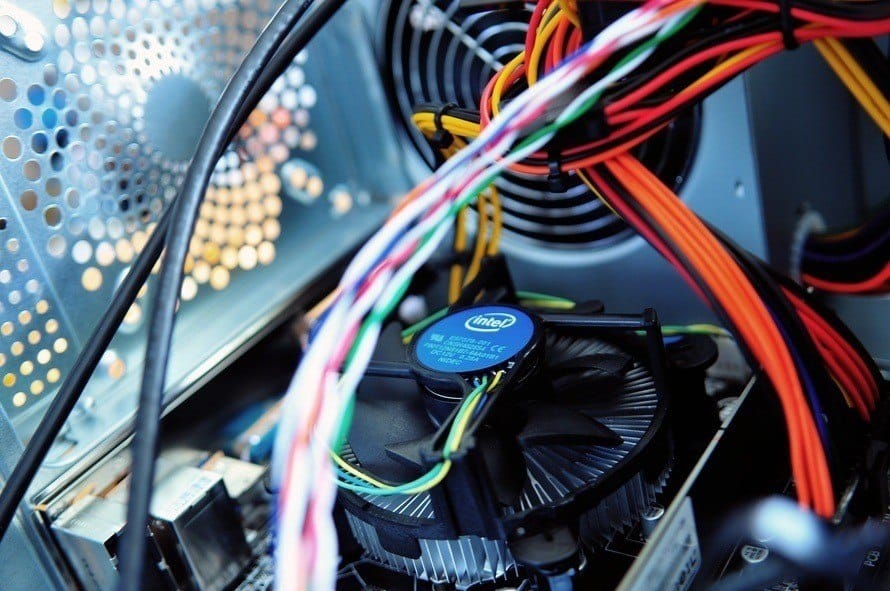
High-quality network cable installation helps ensure that your business runs smoothly and securely. If you currently have cables installed throughout your business, connecting various devices such as desktop computers and servers, you may be wondering when you’ll ever need to install new cables or call in for replacements. The following are a few situations that […]
The Best Office 365 Features For Businesses

With their release of Office 365, Microsoft aims to help businesses that currently rely on Microsoft’s Office applications. Office 365 is a new suite of programs that will help businesses become more productive, along with keeping their information secure. If you are a business owner/manager, here are just a few of the office 365 features that […]

