5 Computer Time-Saving Hacks For Your Business

When you need to get work done before a specific deadline, you can’t afford a slow computer that wastes your time and interferes with your productivity. Here are five computer tips and hacks for saving time. Use the Spacebar If you are scrolling through a long article, you can quickly skip a whole screen’s worth […]
How to Use Automation the Protection of Your Business

Due to the constantly evolving nature of business technology, it can become difficult to protect every single portion of your network from becoming compromised in the event of a disaster scenario. That’s where automation comes in. This might make information technology in the business environment a liability, but the benefits that it provides are unquestionable. […]
How to Simplify Your Inventory Management
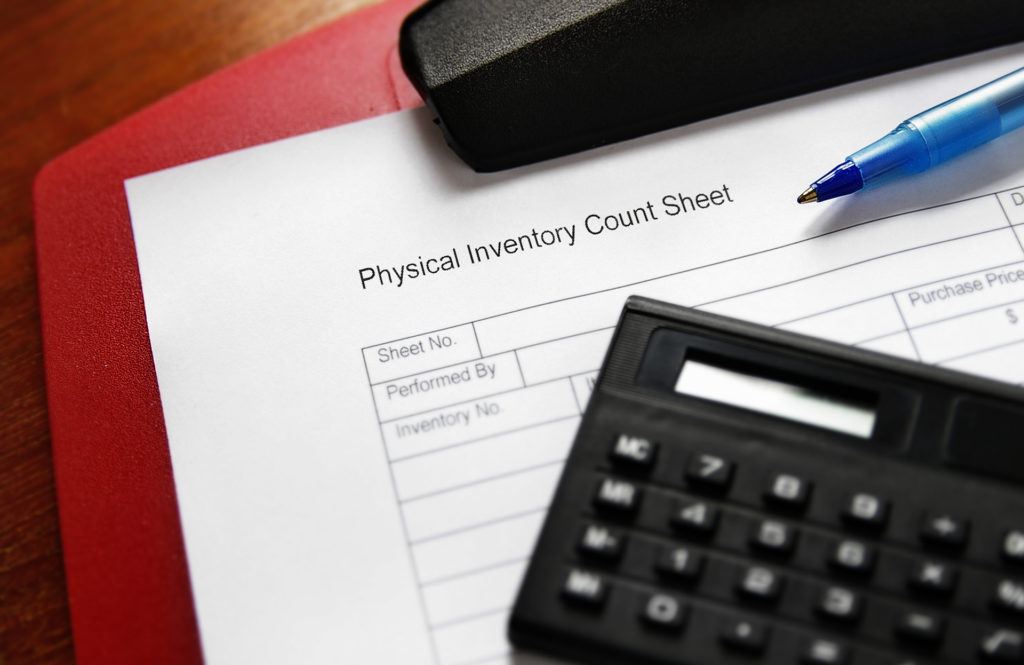
It doesn’t matter how large your company is, or how much information technology that you have to maintain and collect, keeping it organized can be challenging. To this end, having a way to simplify your inventory can be helpful for keeping track of where your devices, and more importantly, your data is. With any company […]
What to Do With Your Old Power Converters, According to Star Wars

From Anakin being the possession of Watto the Toydarian junk dealer in the Phantom Menace–to Luke, Han, Leia, and Chewy being stuck warding off the Dianoga inside a trash compactor in the first Death Star in the original–to Rey picking junk off the crashed Star Destroyer and selling them to the Crolute Unkar Plutt on […]
Will New Technology Really Change Work and Home?
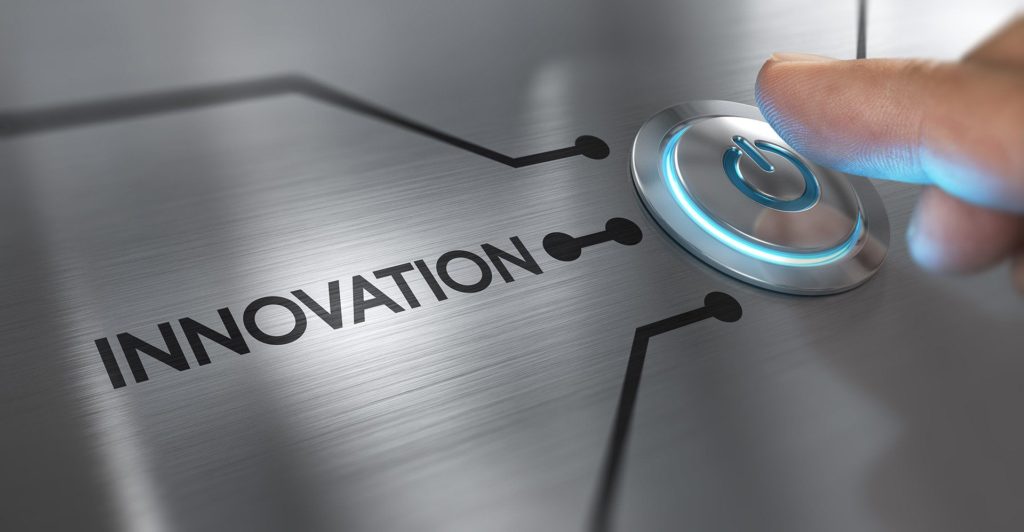
If you’re ever bored on a Friday night, go back and read dated doomsday articles. Whether these articles are related the tempest in a teapot that was Y2K or the fear that e-books will wreck the publishing industry, after a while, you’ll notice that no matter the tech being discussed, many of the arguments start to sound […]

