5 Safety Tips When Using Public Hotspots

Do your work needs force you to stay connected on the go? Fortunately, public Wifi hotspots are everywhere. However, it’s important to know how to stay safe when using public hotspots. Keep these tips in mind when using public Wifi. Connect Safely Not all networks are equal. Make sure you’re connecting to the right network […]
6 Reasons to Switch to VoIP Today

Given the benefits of VoIP, there’s no reason your business shouldn’t switch to it today. Here are all the reasons you should drop what you’re doing now and switch to VoIP systems: Better customer service VoIP offers excellent call quality, and this makes an impression on customers. According to this BCW article, it also helps you […]
Network Security: Servers, Routers and High-Speed Fiber Cables
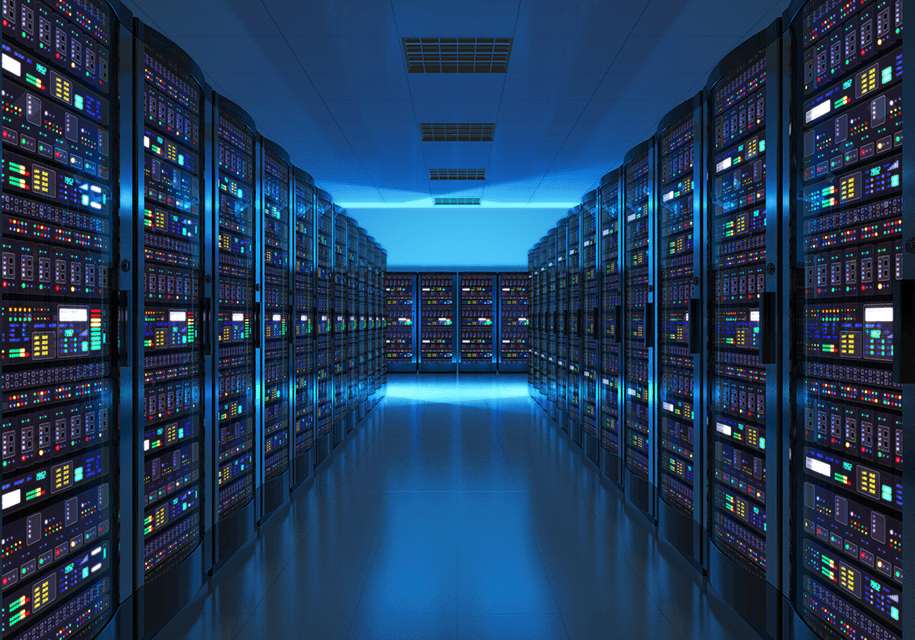
Though we can use the internet as a tool to do pretty amazing things, it functions in a way that’s almost as simple as the first telephone system. What is Your Network Security Support Team Managing and Securing For You? The internet is a way to connect computers to one another. It grew out of […]
Benefits of Outsourcing IT Support For Your Small or Medium Sized Business

Traditionally, corporations hire employees and buy infrastructure for an internal IT department. However, nowadays, more and more people are switching to outsourcing IT support for their needs. This is especially true when it comes to small businesses, which often don’t have the resources or need for a full-fledged IT department. Here are some of the many benefits […]
Jobs in IT Support: Priorities Set Out in the Cybersecurity National Action Plan

Jobs in IT support demands a strong set of skills and diverse knowledge. You’ll need to familiarize yourself with a variety of machines, systems, and software. Furthermore, your job will demand that you keep learning and stay up-to-date with rapid developments in technology. When it comes to jobs in IT support and in tech more […]

