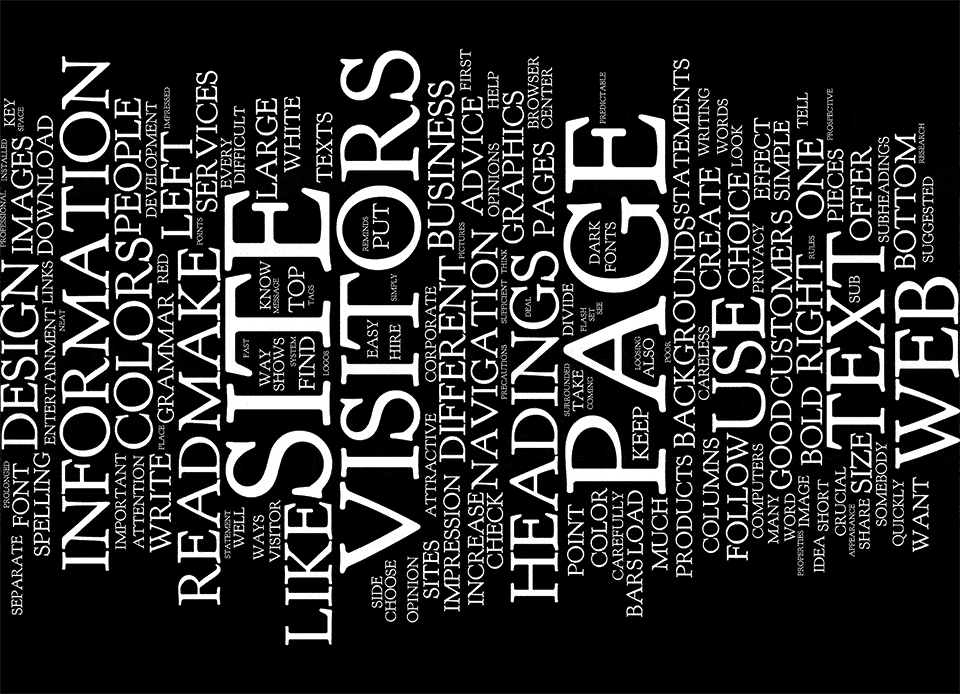Social media continues to increase in its popularity, but so does the workings of hackers. Hackers love finding their way into social media accounts. Hackers can have an impact on businesses because many businesses are actively using social media to connect with their customers and potential customers. When a business’s social media account is compromised, this could eventually lead to damage to a company’s brand and reputation.
Thankfully, there are various things your business can do to make sure you are armed with the best against a cyber criminal. What can you do to make sure your business is not at risk of having its social media account compromised?
Knowledge Is Power
One of the best ways to avoid someone gaining unwanted access to your business’s social media accounts, you should make sure your customers are educated on the dangers of cyber crimes. You can send an e-mail, create a handbook, or have a seminar. Whatever method you choose, you should make sure your employees are armed with enough information that can help you prevent your business social media accounts from being hacked.
Your Choice Of Passwords
We encourage you to use strong passwords that will be difficult for anyone else to figure out. Use capital letters, special characters, numbers, etc. When you decide on a password for one account, do not use that same password for every account you have because if someone does actually gain access to that one password, all of your accounts will be accessed. After using a certain password for a few months, we encourage you to change that password.
Interacting with your customers is critical to the overall success of your business. Unfortunately, sometimes those customers can have malicious intent when it comes to their comments. Avoid clicking links in the comment section or your inbox that seem suspicious. If one of those links is clicked by an employee, this can lead to personal information being hacked.
There are various things you can do to make sure your business is protected online and offline. What steps will you take this year to avoid being attacked by cybercriminals? Contact us today for more computer tips and advice.