Why Should You Hire HIPAA Compliance Consultants?

Some of the most sensitive personal information involves our health and medical history. The Health Insurance Portability and Accountability Act (HIPAA) lays the groundwork for safeguarding health-related data by providing standards that companies need to meet. If you work with any data of this kind – even as a subcontractor to another company – you […]
IT Support News: Improving Productivity with Microsoft Office 365

Sometimes, people don’t know about useful software settings or capabilities that make work tasks easier. Here’s one example: New updates to Microsoft Office 365 will help people organize their work better, stay more focused, and ultimately save time. What are some of these helpful features? Employs can benefit from the ability to look up articles and […]
Improving Router Security | Network Support Tips
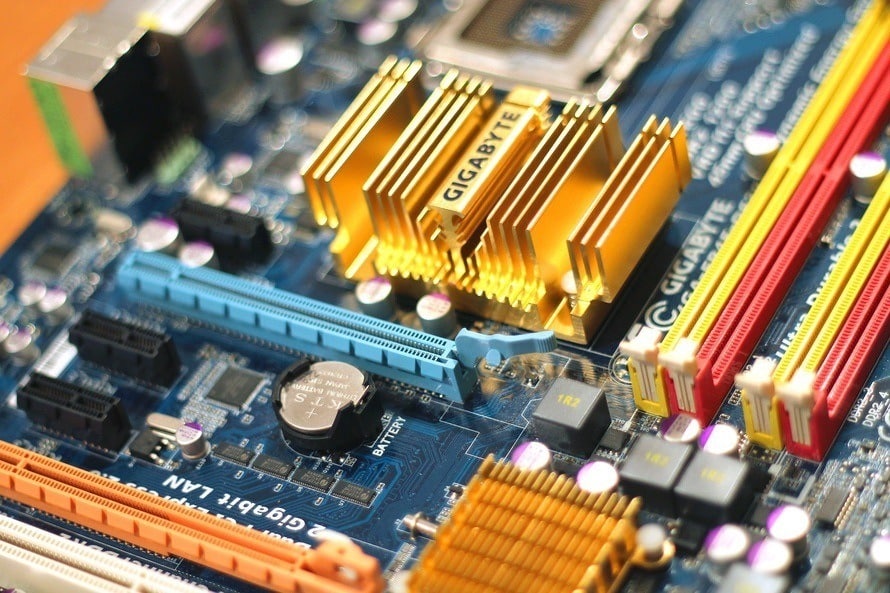
A recent article from Alphr makes interesting predictions about the future of computer security. As people come to rely on a wider variety of Internet-enabled devices – not just their laptops or phones, but objects like thermostats, cameras, and sensors – traditional antivirus programs will likely become less important than programs designed to protect routers […]
Optimize Your WiFi Connection – Computer Tip of the Day

These days, portability is king. WiFi has allowed devices to be mobile and connected. It also brings several headaches when it doesn’t work or when the signal strength is weak. Luckily, there is something you can do to optimize your WiFi without spending a dime. Router Placement Your router broadcasts WiFi signals in a spherical field. […]
Questions to Ask When Outsourcing IT Support

Just about every business needs IT support to operate smoothly and efficiently. While some businesses opt to have an entire IT department on site, many choose to outsource IT support to receive the same quality services at a lower cost. If you’re thinking about outsourcing IT support, here are two questions you should ask service providers. […]

