Common Tech Issues a Managed Service Provider Can Resolve

Businesses don’t always run smoothly. There are obstacles along the way that impact productivity and efficiency. Technology issues are huge obstacles that can create major problems that affect productivity. According to this article, Managed Services is the practice of outsourcing day-to-day IT management and computer network technical support as a cost-effective method for improving business operations, […]
Types of Cloud Computing

As society transitions into the age of technology, cloud computing is gaining traction as one of the number one ways to do business on the internet. While there are several benefits such as disaster recovery, document control, and security, it’s important to know the different types of cloud computing to see which one will work best […]
On Site Computer Services When You Need Them
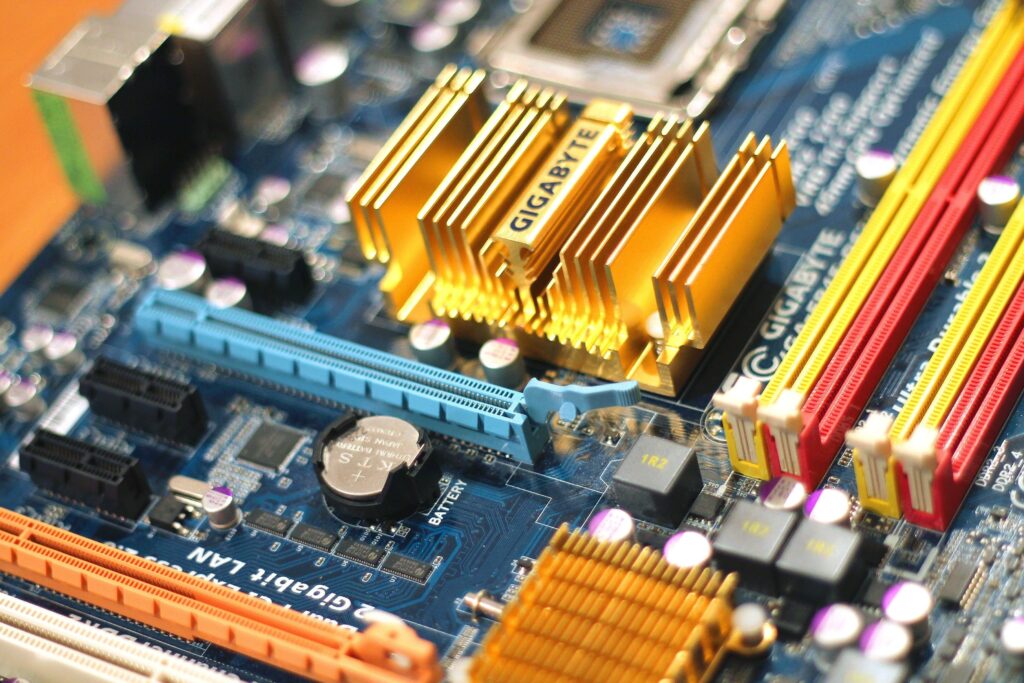
When you sit down to use your computer, you may be the expert. You may be the first to figure out how to integrate your computer with your tablet or mobile device or Bluetooth. According to this article, things have changed considerably over the past five years, all for the better. These days, it’s more […]
The Cost Savings Benefits of Using a Managed Service Provider

Enlisting the help of a managed service provider lets you outsource IT tasks that would otherwise require you to hire an in-house IT specialist. Outsourcing IT support helps businesses to focus on business rather than technology support. According to this article, a managed service provider (MSP) is a type of IT service company that provides server, network, and […]
3 Strategies to Help Minimize the Effect of Server and Network Downtime

Server and network downtime can cost businesses thousands of dollars. Each time a server or network goes down, your company data is at risk. There are a lot of reasons for downtime, like power issues for example. Although issues such as hardware failures, human error, and power outages are out of your control, you can […]

