What Does a Typical Contingency Plan Outline Look Like?

Part of running a modern business is planning for the quick recovery of your business’ computer processes in the event of an emergency. In the past, when the computers went down, they just went down. According to this article, organizations create contingency plans, sometimes called a “Plan B,” to prepare for something bad that could […]
Training Employees for Disaster Recovery

Disaster recovery plays a major role in IT consulting. Most businesses understand that business downtime is costly, but not all of them know how to create and execute a disaster recovery strategy. According to this article, good business continuity plans will keep your company up and running through interruptions of any kind: power failures, IT system crashes, […]
IT Consulting in South Florida: Why Migration is the Hardest Aspect of Office 365

An important aspect of IT consulting is incorporating new programs and applications in your operations. Office 365 has been great so far in terms of increasing business productivity. It seems like the biggest problem businesses have had so far is migrating to the cloud. Once that’s set up, they have no trouble at all as […]
Network Technicians Expected on More Budgets
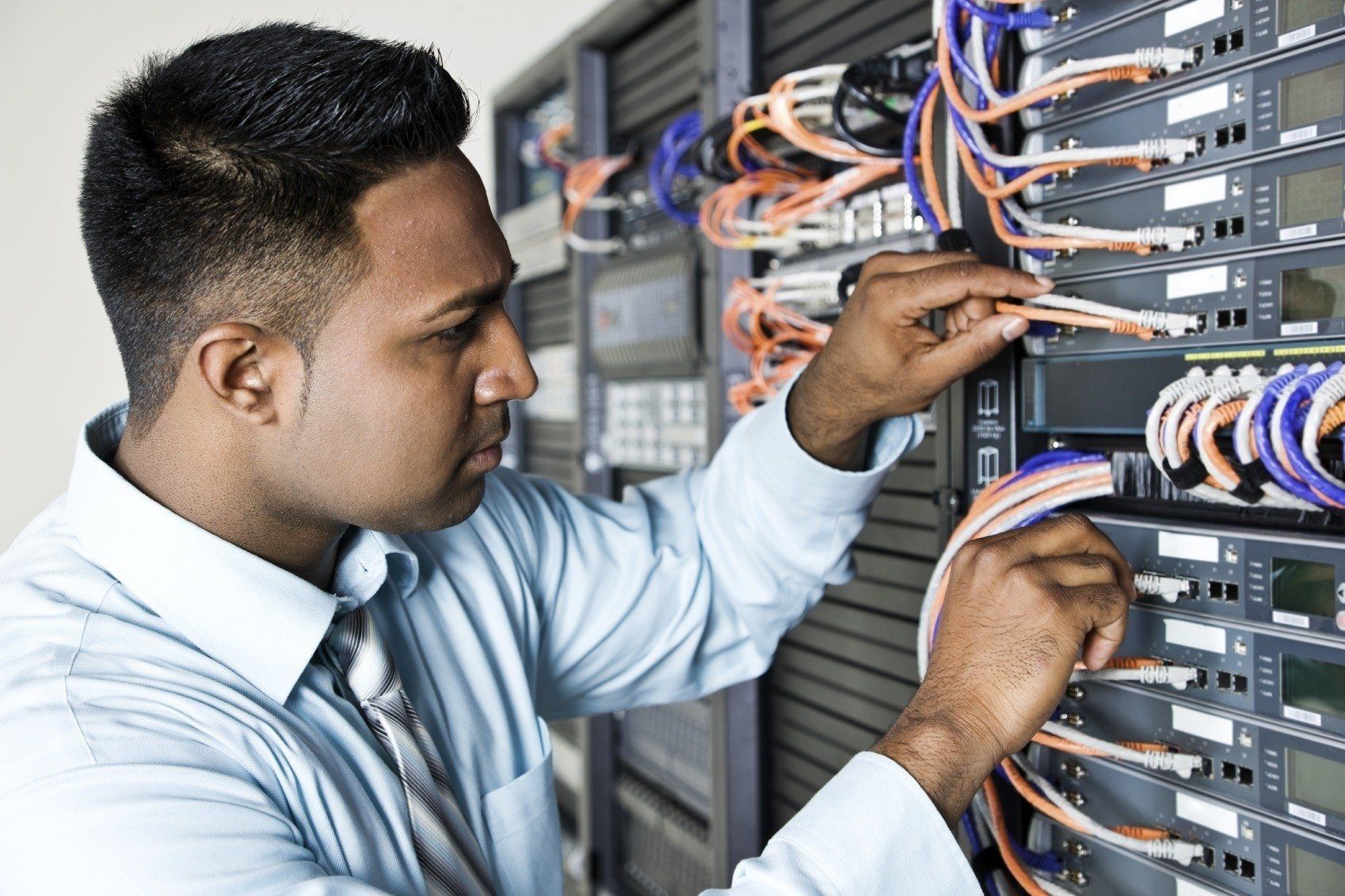
The thought of hiring a computer network technician might sound like someone working in-house in your company where availability is only limited to work days. Unfortunately, network problems seem to always happen at the worst possible times when your IT crew isn’t available. What happens if a problem arises when you’re working overtime on a […]
Implementing a CRM: Where Should You Begin?

Customer Relationship Management Implementation As a SMB, considering the options to organize your customer data can leave you with more questions than answers. There are dozens of Customer Relationship Management, or CRM, system options out there and plenty of companies also specializing in industry-specific (consumer goods, financial services, industrial sector, etc.) or customized CRMs. If […]

