4 Benefits of Disaster Recovery Planning

40 percent of businesses do not reopen after a disaster, FEMA reports. There are a number of benefits that can be realized by implementing a disaster recovery plan for business data; allow us to share four of them with you today. 1. Peace of mind in an emergency – Sure, emergencies are stressful no matter their nature. Yet having […]
Office 365 with VoIP integration: Affordable and mobile
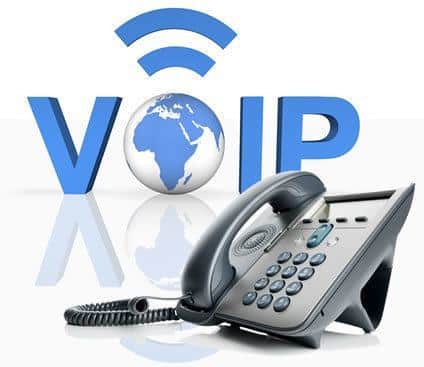
The world’s workforce is getting increasingly more mobile. This can leave businesses looking for a highly accessible and affordable solution to help them get the job done. Here’s the solution: Office 365 with VoIP integration. And here’s why. * Office 365 with VoIP integration combines Microsoft technologies and applications for a single, complete cloud-based solution […]
BYOD Policies, Part 2: 3 Tips to Keep Your Program Running Smoothly

In Part I, we discussed how BYOD policies are becoming more common across a multitude of businesses and industries, and the downfall of BYODs. However, being that these programs are so popular, we also wanted to share a few helpful hints about what you can do to make the most of your BYOD policies if […]
BYOD Policies, Part I: 5 Things to Consider Before Implementing A Program

BYOD Policies, or Bring Your Own Device programs are becoming more popular across a multitude of industries and businesses, including healthcare and SMBs. A study by Osterman Research reports that 82% of organizations use personal devices to access corporate email, databases and other applications.. Sure, this type of program has its benefits – such as […]
Information Security and Disaster Recovery : How to Protect Your Business From Mother Nature
For many businesses, large or small, technology has been proven to boost productivity and make processing information easier and easier. And for many businesses, this reliance on tech can make facing a natural disaster a rude awakening. In Florida, where our main headquarters is located, these natural disasters usually consist of category 3+ hurricanes with […]

