Why Small Businesses Need Network Support

All businesses need email, phone calls, computers, and live chats to ensure operations run smoothly. While small businesses need these tools as much as large businesses, they do not always recognize the benefits of network support. Here are some of the many reasons small businesses needs support. Business as Usual Technology forms the backbone of […]
How to Save on IT Support for Small Businesses
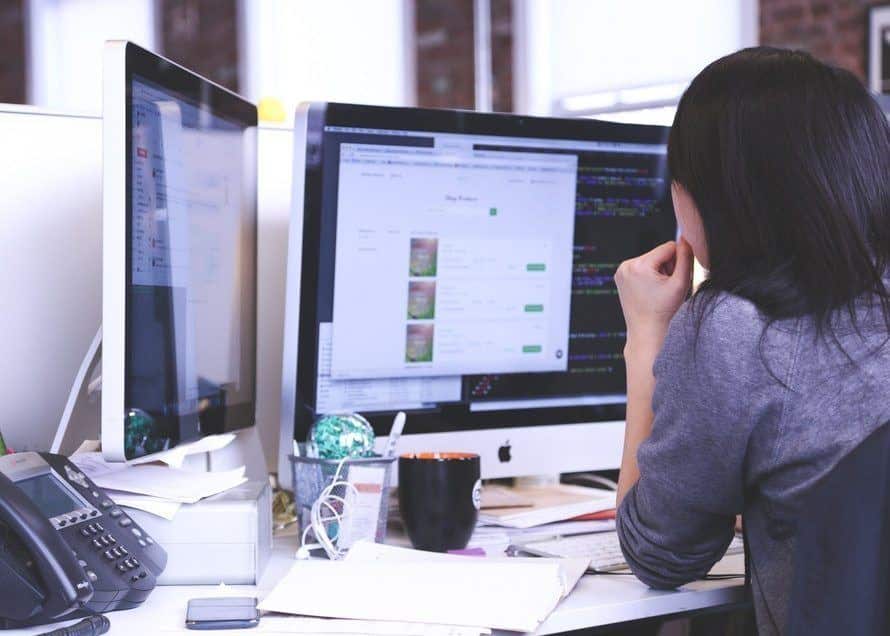
Technology is a must for all businesses, both big and small. However, many small businesses don’t have the funds to spend a fortune to fulfill these technology needs. If you’re the owner of a small business, here are a few tips that will help you cut costs for IT support. Managed IT Support One way small […]
Network Cable Installation Question: When is it Time to Install New Cables?
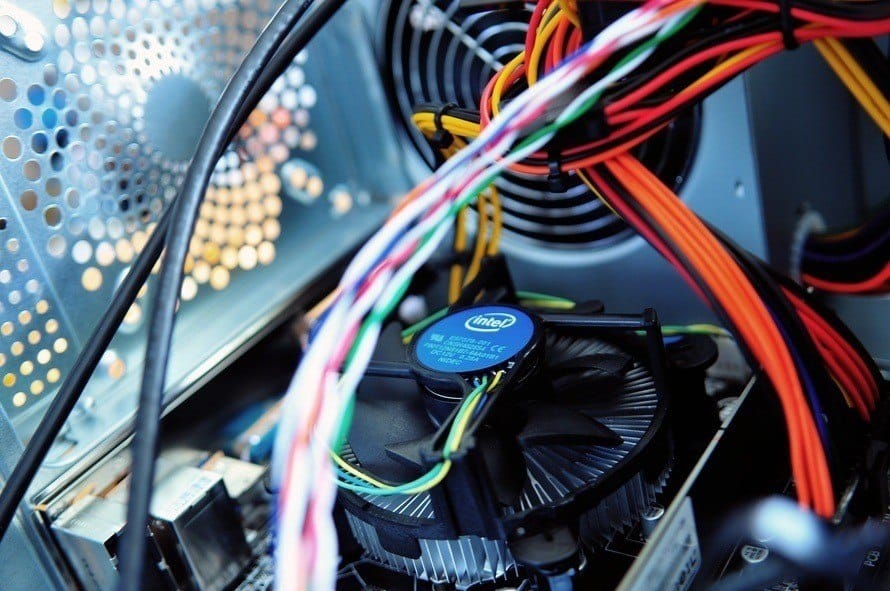
High-quality network cable installation helps ensure that your business runs smoothly and securely. If you currently have cables installed throughout your business, connecting various devices such as desktop computers and servers, you may be wondering when you’ll ever need to install new cables or call in for replacements. The following are a few situations that […]
Computer Tip of the Day: Upgrading to Windows 10
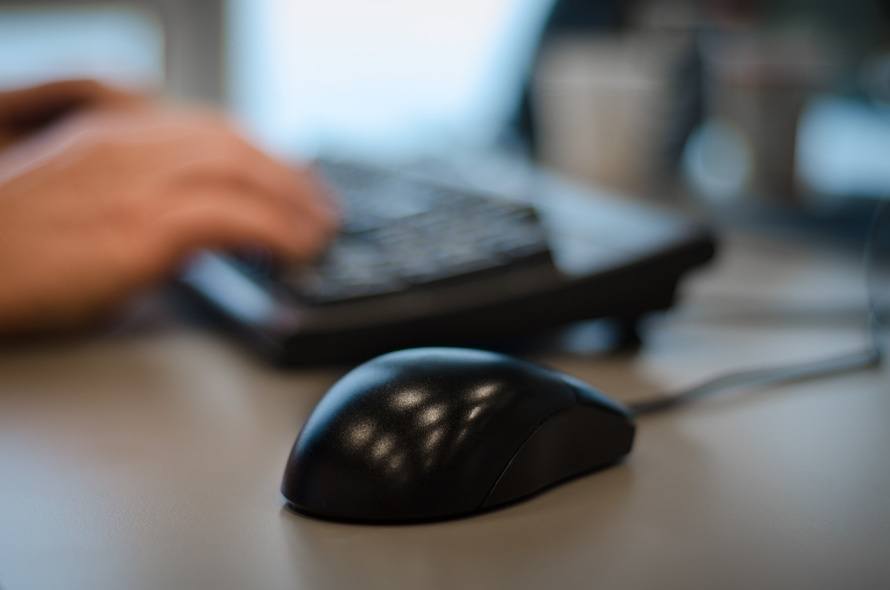
Microsoft updates are the most annoying updates on the market. However, there comes a time when you have to bite the bullet and upgrade in order to keep abreast of industry standards. This computer tip of the day lets you know how to upgrade to Windows 10. Upgrade While it is Free. July 29, 2016 is the […]
Computer Tip of the Day: Choosing a Brand for Your Small Business

In order to create an effective digital business network for a small company, you must decide on a brand for the office. The computer tip of the day is how to effectively choose a brand that will create an effective network for you. Choosing an OS There is now very little difference between the two major operating […]

