Choosing the Right Computers

With the growing options, colors, and flavors of computers on the market in the past decade, ubiquity is a no-brainer. The only question is which computer/s will appropriately serve the needs of a business. There are two points that must be considered when deciding the right computers to purchase for a business. Usage and Budget […]
How to Disable and Delete Startup Programs in Windows
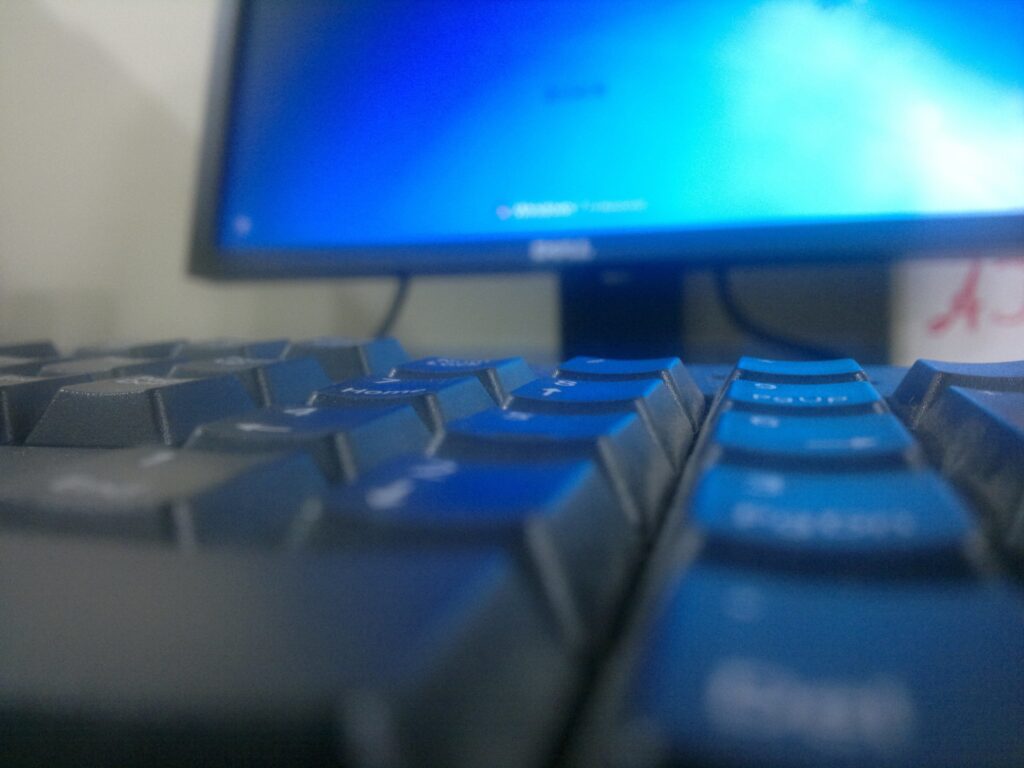
Congratulations! You’ve bought a brand-new Windows computer. There’s just one problem: you have a bevy of annoying startup programs that you have no use for. You want to delete them without causing a problem. Did you know, all of these automatically opening programs consume system memory, and can drag down performance. Here’s our step-by-step guide […]
Simple Explanation of a Virtual Appliance

The idea of a virtual appliance is confusing to some people. These appliances are extremely useful, but it is difficult to understand how and why if you are not a highly technical individual. According to this article, a virtual appliance (VA) is a virtual machine (VM) image file consisting of a pre-configured operating system (OS) environment […]
Types of Computers: From the Stationary Desktop to Mobile Technology

History shows that the types of computers available have evolved quickly in just the last decade than they have in the entire history of the computer. Ever since the computer’s earliest days, the intention has always been that we’d be forever tied down to a desk when working on one. Now it’s strictly a personal […]
How Technological Change Affects the Productivity of Labor

There is an ‘instant’ feeling to so much of what we do and expect to be done in life that this has kind of clouded the way we interact with one another. For example, if we receive an email, the sender expects an instant reply and if we don’t reply within an often very narrow […]

