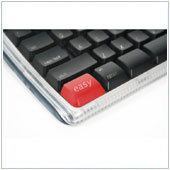It’s January and you know what that means? That’s right, it’s the perfect time to buy new technology for the office.
This would have been a fairly easy task 10 years ago, as choice was considerably more limited. Now there are so many different kinds of technological devices that it can be hard to pick what will be best for your employees. Have no fear, we are here to help.
When shopping for new technology it’s beneficial to know what types of devices are out there and what circumstances they are ideal for. Below is a list of the major categories of technical devices available.
Thin Client
Thin clients are a type of computer where the computing power is stored on a server. On an employee’s desk there will usually be a monitor, mouse and keyboard that they use to access the system – hosted on the server. These systems are typically low power, but are generally cheap to run and maintain. Any updates are done on the server and are instantly accessible to all users. The beauty of thin clients is that the servers don’t have to be in your office. They can be in another location, managed by another company – where everything runs in the cloud. Because of this, thin clients are becoming an increasingly popular option.
Due to shared resources, thin clients are ideal for positions that only require minimal computing power. For example: retail operations, restaurants, sales departments, finance departments, etc. For positions that rely on computer processing power, use programs like CAD, or use legacy systems thin clients aren’t a good choice.
Desktops
Desktops are the standard in the majority of offices mainly because they offer solid computing power and systems meet the needs of a wide variety of budgets and needs. Desktops can take up space and businesses usually require a solid management plan to ensure every desktop is secure and using the same software.
Desktops are ideal for employees that need computing power, or who have resource intensive roles e.g., engineers who use CAD, designers who use Photoshop Suite, etc. Desktops are not a good solution for employees who are out of the office lots, or if you have limited physical space.
Laptops
Laptops are portable, relatively cheap and can do nearly everything a desktop can. Their size means they are popular with mobile employees, e.g., salespeople, franchise owners, board members, etc. While laptops can handle many of the same tasks as their larger cousins, they do struggle with multi-tasking. If you need to have more than one window or program open it can be annoying having to constantly switch.
Tablets
The iPad has shown that the tablet is here to stay, with some companies even being able to do away with the laptop. Like the bigger laptop, tablets are designed to be mobile and are ideal for keeping in touch with the office while on the road. They are perfect for employees who give lots of presentations or need to multi-task. Where they lack is in document creation and editing. While this can be done on tablets, it just takes time and a whole lot of patience.
If you have a mobile workforce that doesn’t need to change documents on a regular basis e.g., salespeople at trade shows, tablets are a great choice.
Smartphones
It’s pretty clear that the smartphone is ideal for nearly every company. Users can check and reply to email, look at most files and many have even started to use it as their main phone. If you have employees that need to be connected to the office e.g., doctors or support staff, the smartphone is a great way for them to stay in touch while not having to be in the office.
With the sheer number of devices and uses, you can guarantee that different positions will require/benefit from different tools, and you should take this into account when looking to buy new devices. The other thing that works well is to adopt a multiple device scheme where users have complementary devices. For example, you can have one desktop for two sales staff who also have a tablet. They can use the tablet while out of the office and the desktop for heavier tasks when in the office.
The key here is to pick devices that will best complement your employees, and allow them to be productive wherever they may be. If you’re looking to purchase new devices for your office this holiday season, why not contact us? We may have the perfect solution for you.