Guess What? You Already Know How to Use Office 365, (and You Probably Already Love it Too!)
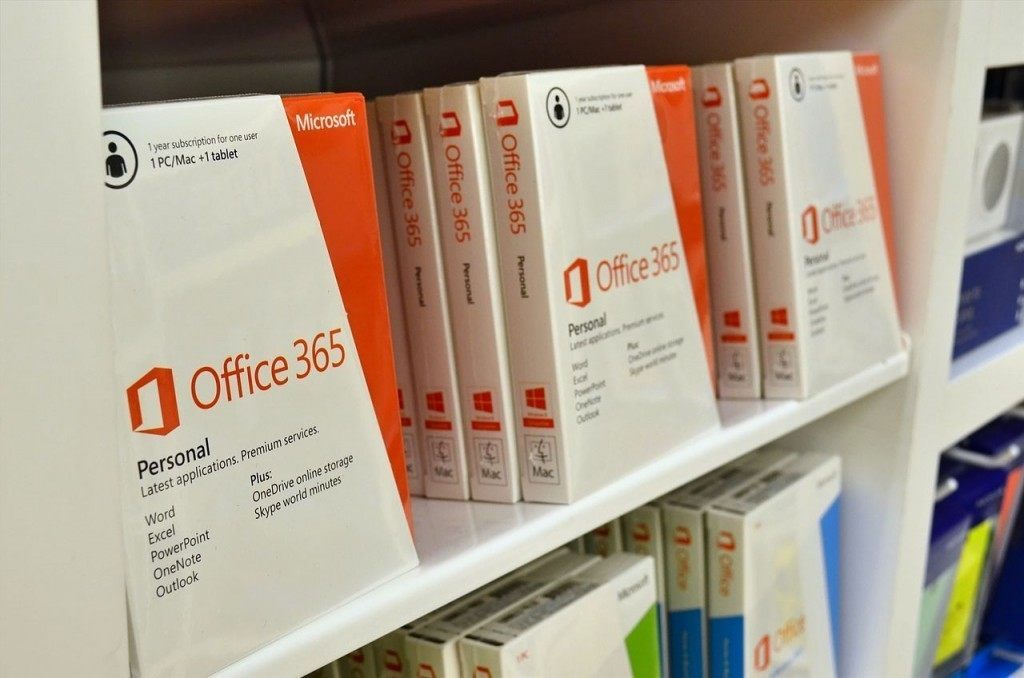
Because Office 365 is new to some people, they picture: A program that’s hard to set up, A program that’s only for Mac computers, Some new app that’s only for mobile devices, or Some confusing, new-fangled version of Microsoft products geared toward people who think the old platforms are useless or outdated. However, Office 365 […]
What is the Best Ad Sense Banner Size?

Using Google Ad Sense on your website can be a great way to generate extra revenue. It’s easy to set up an Ad Sense account with Google, and once you place the ads on your blog or web page, you don’t need to do anything outside the usual. Continue to optimize your website and fill […]
Network Support in Miami Explains No-Cost Ways to Keep Company Data Safe

Like any other small or medium business owner, you rely on such data as customer addresses, commercial transaction records, and supplier contracts, to keep your company humming. You’ve no doubt implemented several software solutions to protect your network from hackers and malware. Such measures proved costly and time-consuming to implement. If you want to increase […]

