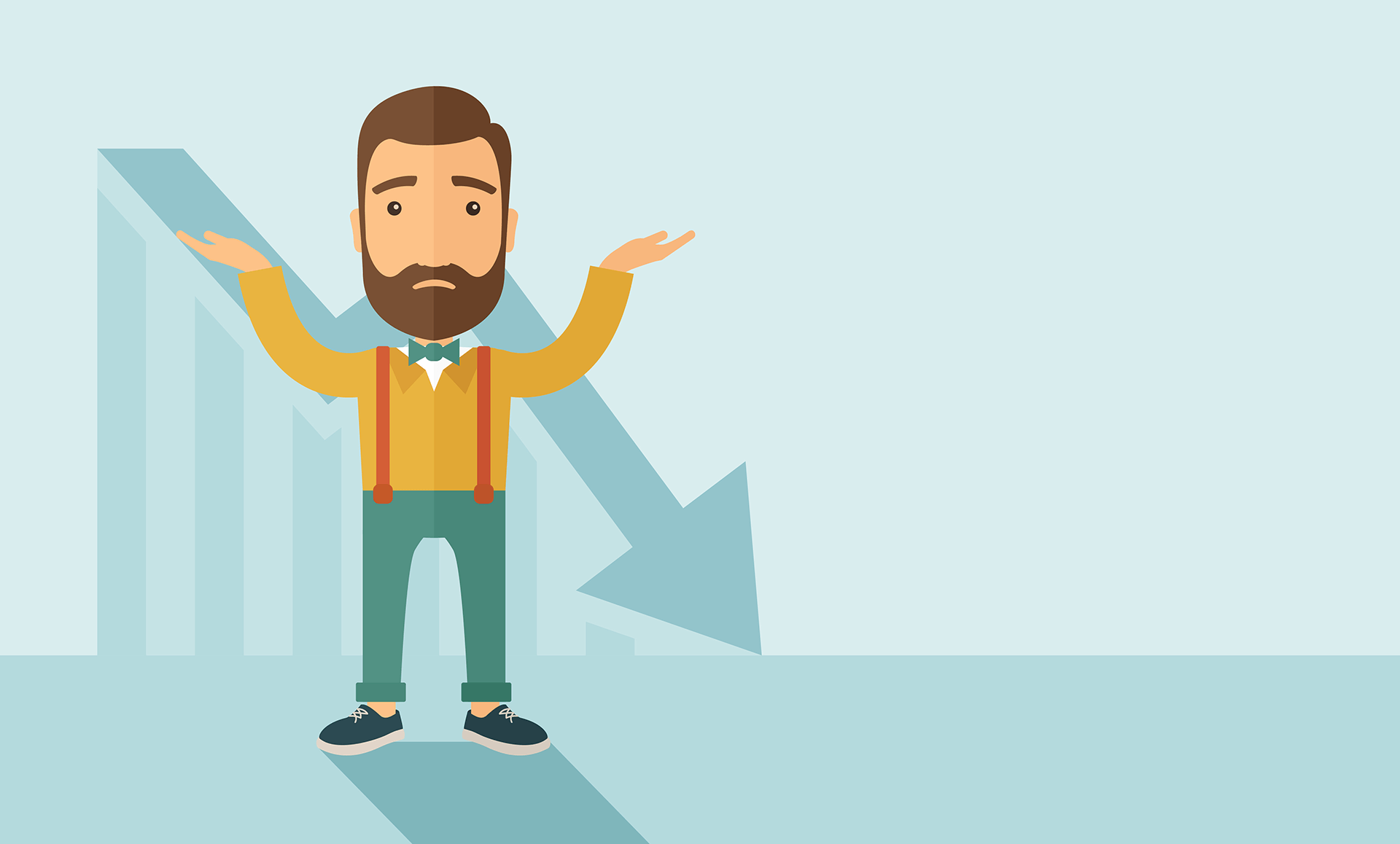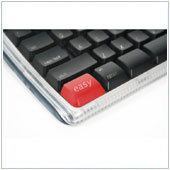There is an ‘instant’ feeling to so much of what we do and expect to be done in life that this has kind of clouded the way we interact with one another. For example, if we receive an email, the sender expects an instant reply and if we don’t reply within an often very narrow time frame, the sender will often move on. ‘Instant’ is a two way street, so while we have come to expect things to happen immediately, we often hate it when people want something right this minute. There is a danger that technological change affects the productivity of labor and that it could become a big problem in the near-future.
This insatiable need for the ‘instant’ has arguably led to a decrease in the overall attention span of many people. We no longer focus on one thing and are constantly multi-tasking. Think of the last time you went out for a team lunch, what was the conversation like? More than likely you were sat around a table, talking for about five minutes before almost everyone resorted to looking at their phones, while kind of listening. Beyond that, think of the last time you had to wait for something, anything. If you’re like a lot of people, you probably mumbled some comment or question as to why it was taking so long.
This instant, multitasking, relatively impatient lifestyle has started to really affect many us in negative ways. For example, looking at a forum post with over three pages of entries, most people will read the first few visible posts and then skip to the end and read the last post. If the post contains lots of text, most people bust out the TL;DR (Too Long; Didn’t Read) and skip most of the information, potentially missing the most important parts.
If this was on an important sales contract and you skipped over the section that detailed how your company would be compensated because you just didn’t have the time or patience to read it, you could irreparably harm your business, simply because you didn’t feel like reading a few extra paragraphs.
Before you go throwing the computer out the window – many businesses simply can’t afford to get rid of it, or can’t operate without it – you should take a step back and track how you utilize technology in your daily life. Look for gadgets, devices and even websites that distract you and take steps to decrease their use. Using a timer with a set amount of time during which you concentrate on work, and another with a smaller amount of time for breaks could be a real big help.
There are thousands of other ways you can increase your productivity, regardless of your reliance on technology. Which do you find work for you? Let us know.