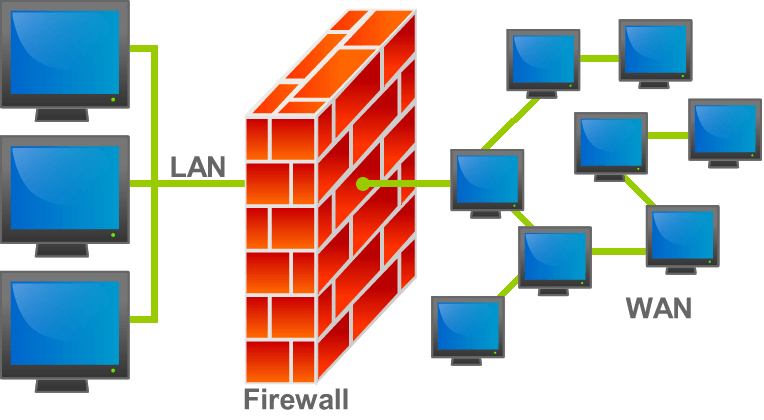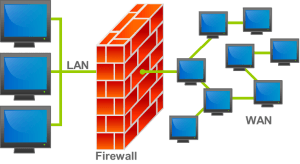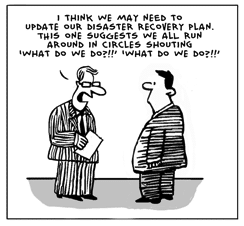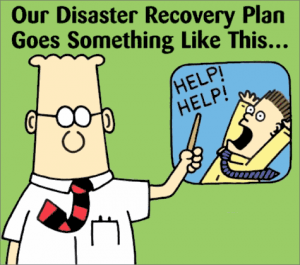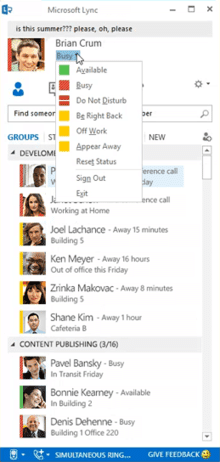The integration of Office 365 and VoIP is a great step for businesses to take, especially those who want to save a significant amount of money when long distance phone calls have to be made. A business can save on long distance calls, while not having to make a steep investment in the hardware and software.
With the Office 365 and VoIP integration, your business will have a sophisticated system that is not difficult to use. Your system will be unified with your messaging and conference calls, and you will have an enterprise level online presence. A great thing about VoIP is the support it has been getting from Microsoft Skype for Business.
The Microsoft Skype for Business software makes it very simple and convenient for a business to integrate VoIP into their business. Just about every person in a business is familiar and comfortable with Microsoft products, and they know what to expect from Microsoft software. Skype uses the Microsoft interface that we are used to seeing.This makes it a smooth transition for everyone in your business or organization. It will not be difficult for employees to get used to the new system because it will seem so familiar to them.
When your employees use Microsoft Skype for Business for the first time, they will see all of the collaboration features that it offers. The software makes it very easy for employees to send messages or make phone calls. So, it will be very easy for everyone in the office to connect and communicate with each other to discuss the business. This will definitely come in handy when team members need to have meetings or conferences. Since the system is simple and straight-forward, your business will not have to spend money on training sessions or spend extra time showing employees what needs to be done to put a conference or meeting together.
Integrating Office 365 and VoIP and having the support of Skype, will help your business improve in its communication efforts. It is also a money saver. Since VoIP was first brought to people’s attention, several things have changed since then. It is has seen great improvements, and it can significantly help your small business.
Contact us if you want to discuss this topic or anything else.

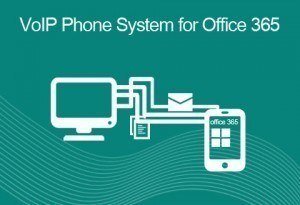
 Some of the best computer brands on the market may be names that surprise you when you may think Apple dominates everything in the computer world.
Some of the best computer brands on the market may be names that surprise you when you may think Apple dominates everything in the computer world.