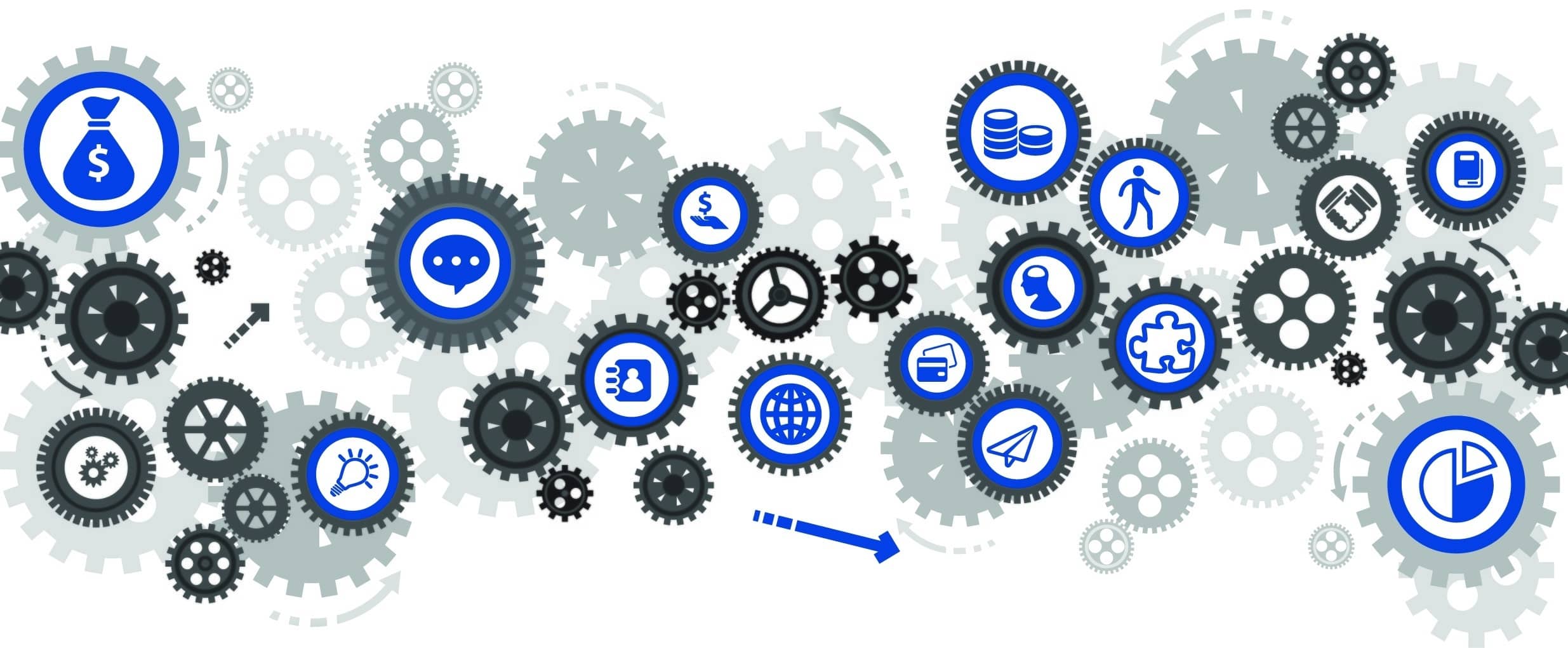Increasing efficiency is a common goal for many small businesses. Streamlining your operations leads to increased productivity and revenues. One of the most effective ways to increase efficiency is by improving your IT infrastructure. The following are several ways you can use IT support solutions to help increase efficiency in your business.
Upgrade Your System
Relying on old equipment is risky. If your workstations are extremely outdated, you will run into software issues, computer crashes, and more that could slow down productivity. Upgrading your equipment is always optional. However, new hardware can greatly enhance user workflow.
Outsource Your Technical Support
Dealing with IT security and network problems takes up a lot of productivity hours. Hundreds and even thousands of dollars are lost due to network downtime. Outsourcing your IT support to experienced IT technicians can alleviate a lot of the hassle of common IT issues. You and your employees will have immediate access to tech support when you need it.
Data Backup
A major disaster could occur at any time. Is your data safe? Without a data backup and recovery plan, your business will have a difficult time recovering and becoming operational again. A managed services provider can create a continuity and contingency plan for your business to help ensure your data is safe and secure.
These are only a few of the ways in which you can use IT to help improve the efficiency of your business.
Contact us today and learn how you can prevent hundreds of lost hours due to inefficient hardware and software. We provide preventative, proactive, and reactive IT support solutions for any IT infrastructure.