IT Support Solutions That Increase Efficiency

Increasing efficiency is a common goal for many small businesses. Streamlining your operations leads to increased productivity and revenues. One of the most effective ways to increase efficiency is by improving your IT infrastructure. The following are several ways you can use IT support solutions to help increase efficiency in your business. Upgrade Your System […]
3 Signs Your Small Business Needs a Managed Service Provider

Are you currently researching about managed IT services for your small business? It is a common dilemma for many small business owners. You may wonder what exactly managed IT services is and if your business really needs it. As this article states, an MSP is essentially your IT department. If something technology-related breaks, they help […]
Why You Should Choose an IT Company that Offers On-Site Customer Support

Choosing an outsourced IT provider is an excellent decision for any small business. Not only will it save your company money on staffing, training and future technical issues, but you know that you will be receiving support from some of the best trained IT support specialists in the industry. Like this article notes, many small businesses […]
The Cost of On-Site IT Support in Miami and Fort Lauderdale

If you want your booming online business to expand, the next step is to hire employees. You want to focus more on the operations and customer service, so hiring on-site IT support staff seems sensible. Here’s what they currently earn in Miami and Fort Lauderdale, according to the U.S. Bureau of Labor Statistics: Computer User […]
How to Disable and Delete Startup Programs in Windows
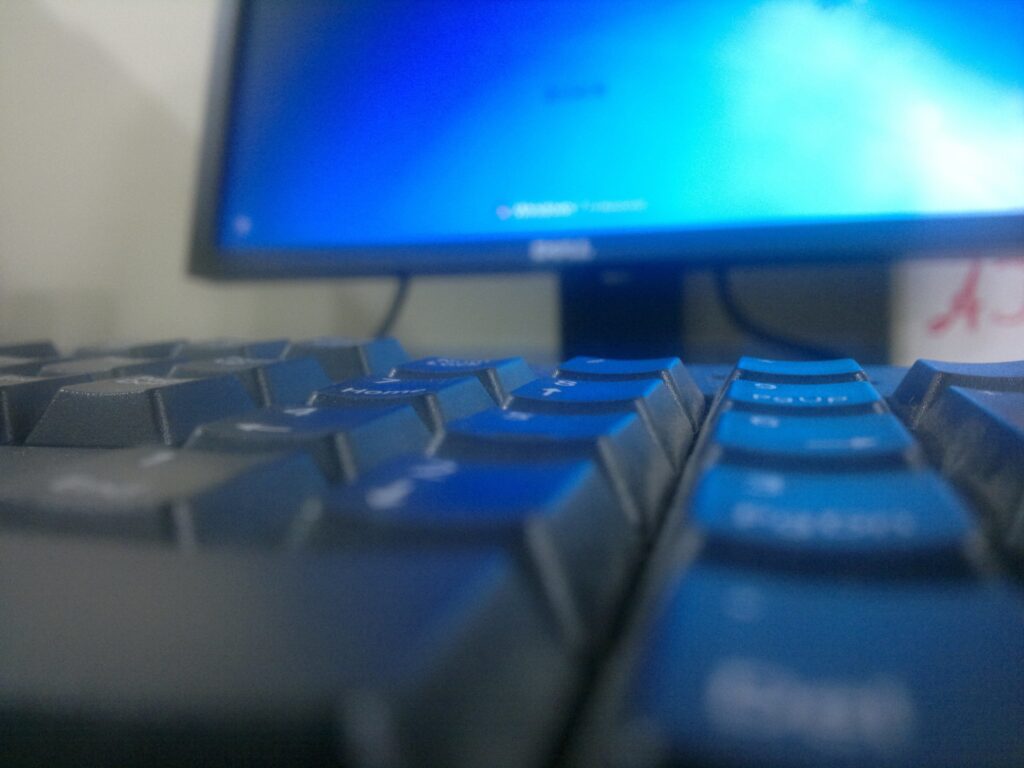
Congratulations! You’ve bought a brand-new Windows computer. There’s just one problem: you have a bevy of annoying startup programs that you have no use for. You want to delete them without causing a problem. Did you know, all of these automatically opening programs consume system memory, and can drag down performance. Here’s our step-by-step guide […]

