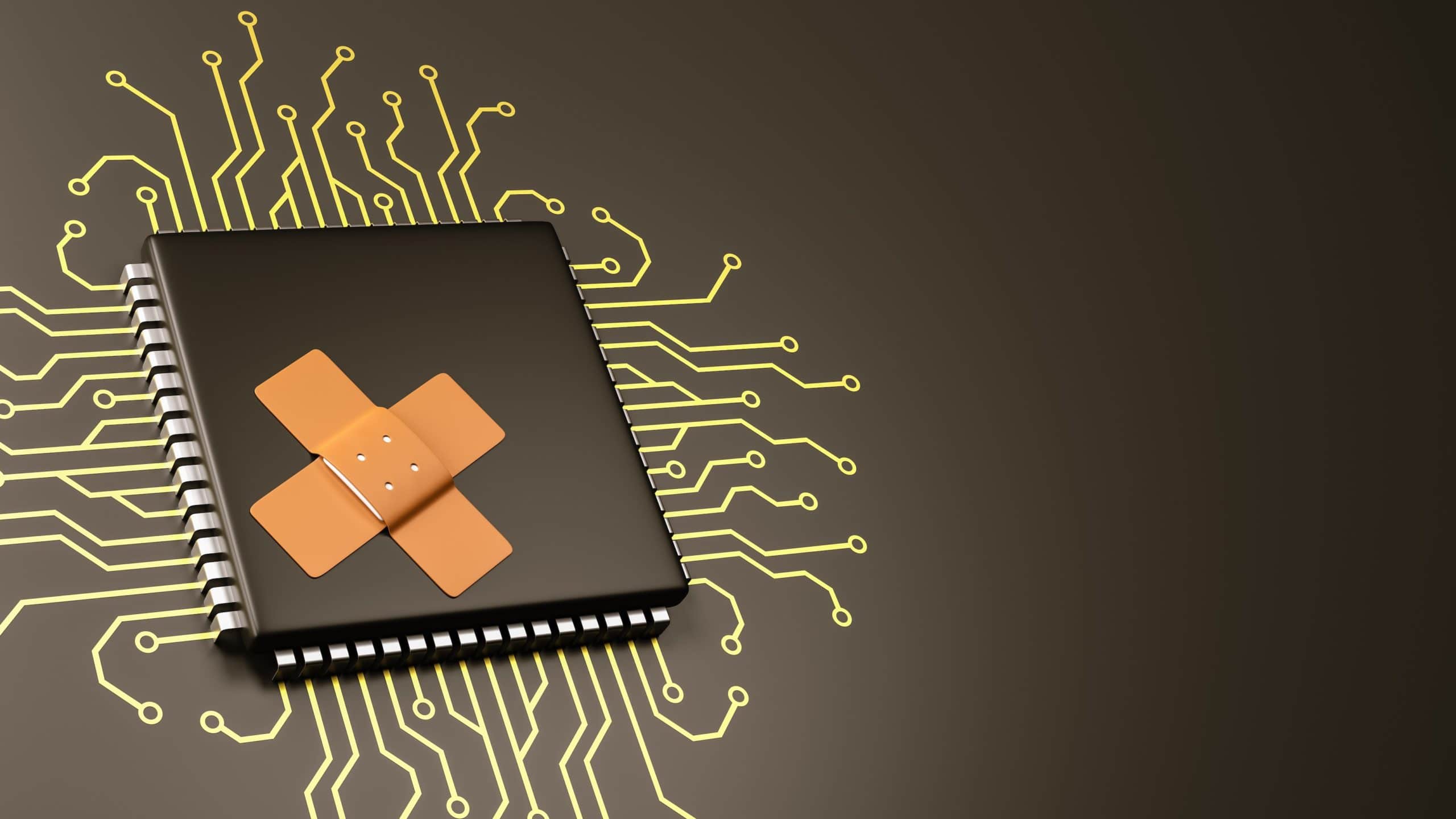Businesses use a lot of technology to keep themselves competitive and operationally efficient. One way that organizations use to make their technology infrastructure more accessible is through taking advantage of virtualization. Let’s discuss what virtualization is, how it benefits businesses and some examples of how you might consider leveraging virtualization to your company’s benefit.
Virtualization for Hardware and Software
Virtualization in its most basic sense is taking something and making it virtual. In regards to hardware and software, it involves taking these parts of your technology infrastructure and making them available in a virtual environment. Virtual applications and hardware solutions can be deployed to the cloud. Then they can be accessed by any online device. Some examples of virtualization might include creating virtual machines, like workstations and server units. These are hosted in a virtual environment for as-needed access.
What Benefits Are There to Virtualization?
Virtual machines are great for organizations that want to consolidate their infrastructure and improve the accessibility of resources. For example, let’s say that you have three server units for your business. One is dedicated to legacy applications that are not supported on the latest operating systems. Consequently, you might run a virtual machine to allow these applications to do what they must with the need to run multiple servers just to make ends meet. In other words, consolidating your infrastructure allows you to simplify it and invest fewer resources to accomplish the same tasks. You also improve security, as each instance of an operating system can be isolated.
Desktop virtualization is also an incredibly useful tool that can let you run instances of operating systems on machines that might otherwise not be able to run them, and it’s all thanks to the computing power of the host machine. For example, you might utilize “thin” computing hardware, or slimmed-down desktops, for your company’s workstations. The operating system and desktop infrastructure are then accessed through the virtual environment. It’s a great way to reduce costs and simplify your infrastructure as a whole.
How Can Your Business Start Taking Advantage of Virtualization?
If your business is ready to start taking advantage of virtualization, we recommend working with 4Corner IT to determine which aspects of your business would do well in a virtual environment and what you should avoid. All businesses are different, and one solution that works for other organizations might not work for yours. We can perform a comprehensive IT evaluation to help you make this determination.
4Corner IT can help you begin taking advantage of virtualization solutions in a way that is in line with your organization’s goals. To learn more about what we can do for your business, reach out to us at (954) 474-2204.