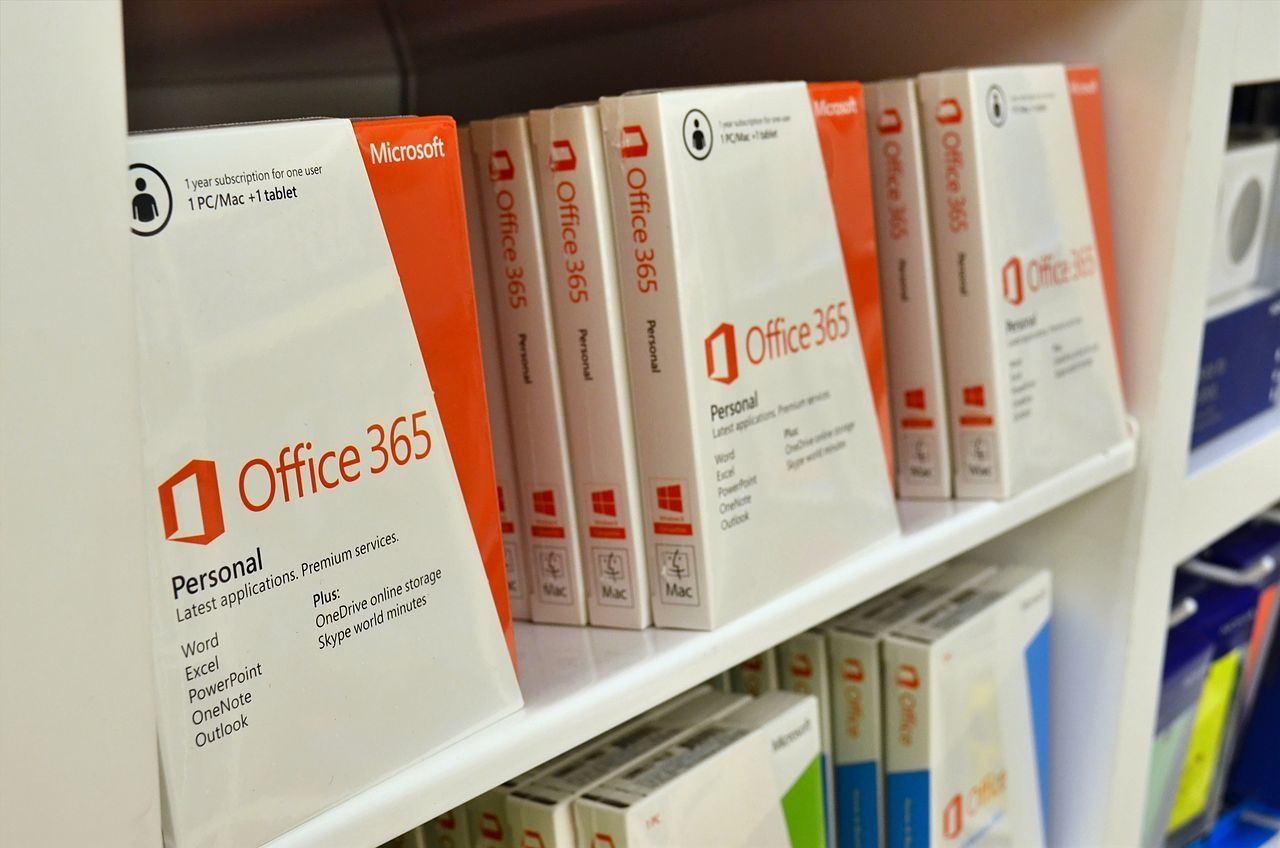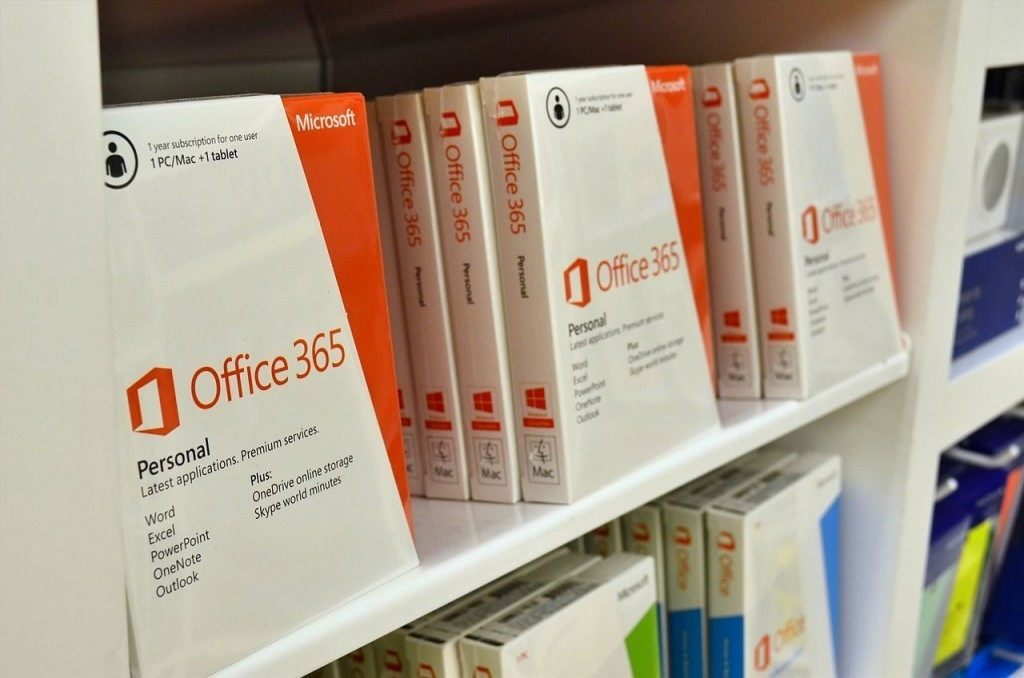Enlisting the help of a managed service provider lets you outsource IT tasks that would otherwise require you to hire an in-house IT specialist. Outsourcing IT support helps businesses to focus on business rather than technology support.
According to this article, a managed service provider (MSP) is a type of IT service company that provides server, network, and specialized applications to end users and organizations. These applications are hosted and managed by the service provider.
Deciding to use a managed service provider requires you to analyze the benefits and how they may help you reach your business goals. The benefits of managed IT services are many.
The following benefits impact daily operations as well as your bottom line.
Monthly Costs
Managing monthly costs is critical for any business. It is important to know how much you are spending, what you are spending it on, and what you may spend in the future. By outsourcing your IT support, you will pay the same amount no matter how much support you require each month. You will know how much to budget for IT support and you can allocate your remaining budget to other areas of your business.
Small Upfront Costs
When you outsource to a managed service provider, you automatically save on the upfront costs associated with buying necessary hardware and software. You can start with a monthly plan suited to your business needs rather than investing in costly equipment.
Scale Up or Scale Down
Managed IT services allow you to scale up as your business grows. If you need more users, it is simple to add them. If you realize your business does not need certain applications, request your provider remove them. Managed IT service is flexible in terms of adjusting to your business needs at any given time. This can save your business a significant amount of money during periods of growth.
Increased Productivity
A disruption in productivity due to IT issues can cost your business thousands of dollars. Rather than have you and your staff struggle with an IT issue, you can notify your managed IT service provider to fix the issue. They can often resolve your IT problem within minutes, saving you time and money.
Whether your business is small or large, it can benefit greatly from the use of a managed service provider. You will have consistent monthly costs, access to IT experts, and be able to scale up or down as necessary.
We have been providing Broward, Miami-Dade, and Palm Beach counties with word-class managed services for over a decade.
Contact us today for a free consultation.