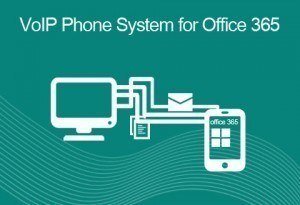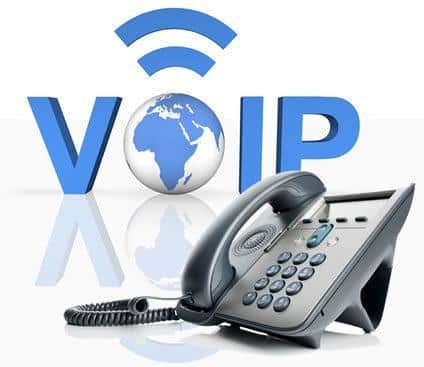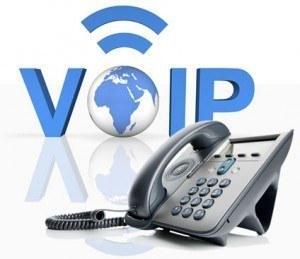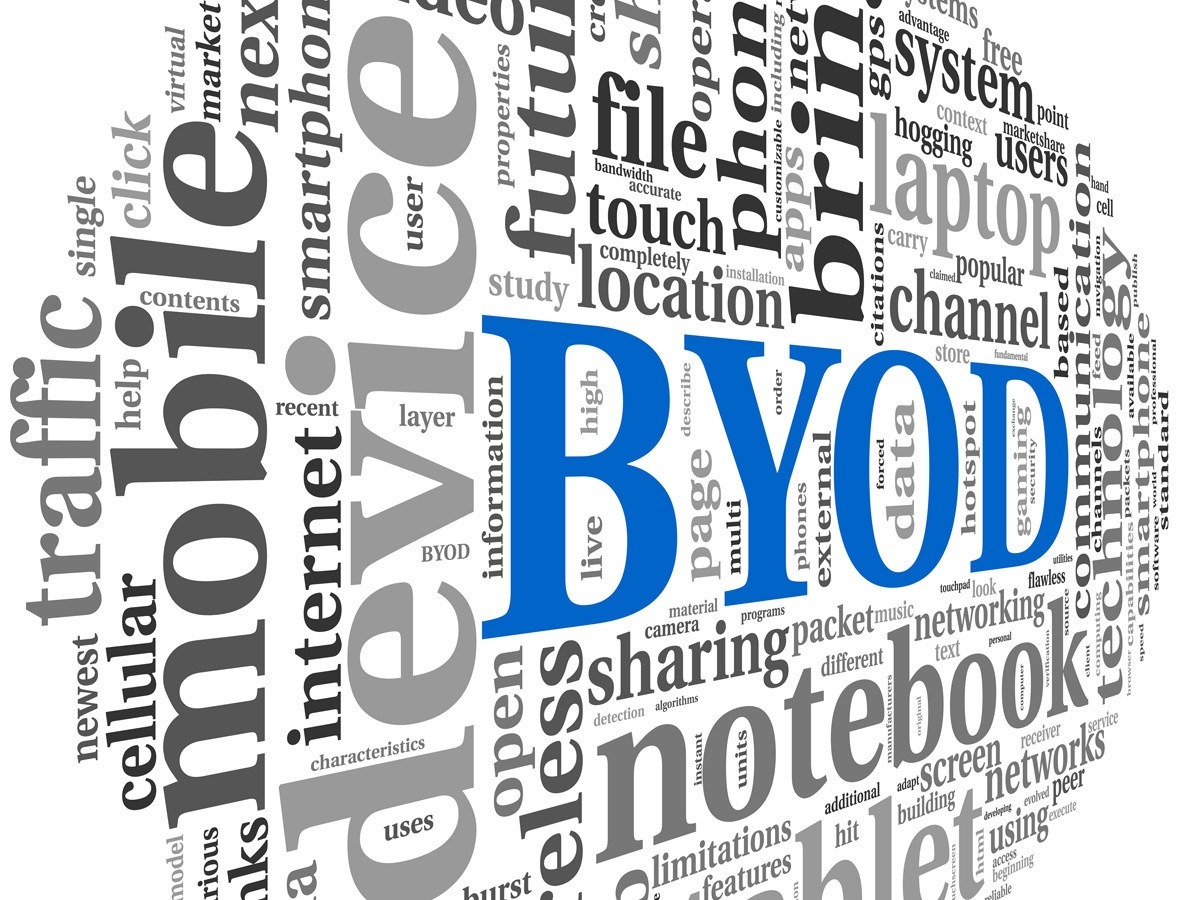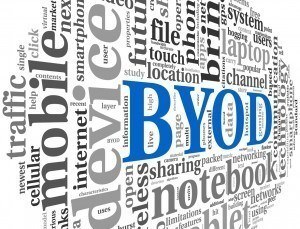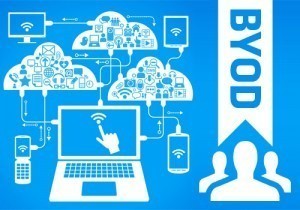Developing relationships with customers is the backbone for any small business. Customer referrals and word of mouth are the best lead generation tools. How you develop and nurture these relationships is key. That is why a CRM (customer relationship management) system is essential.
According to this article, at its simplest, a CRM system allows businesses to manage business relationships and the data and information associated with them.
With a CRM, you can centralize all of the details about every customer in one place. Every customer can feel connected without you or your staff having to memorize personal information about each one. You may be on the fence about doing away with spreadsheets and investing in a CRM.
Here are 4 signs that say you should invest in CRM
1. Your Spreadsheets are Out of Control
Starting off with spreadsheets may have worked in the beginning stages of your business. However, if you find that your spreadsheets have too many columns, are growing too long, and it is difficult to simply search and find important information, your business has outgrown this method of customer management.
2. Client Information is Not Updated Properly
Chances are you and multiple staff are responsible for updating client information in a spreadsheet or other document. If you find that updating client details in a document is low on your list of priorities or that others are failing to input data, it is time to become better organized. A CRM can help automate these processes.
3. You Wish Everything was Automated
Are you and your staff discussing your contact management spreadsheet in every meeting? How about bringing up new ways or methods to make it easier on everyone? If you are constantly thinking about a better way to manage client data without having to manually organize it, you are definitely ready for an updated system.
4. Training New Employees is an Arduous Process
Your current staff are up to par with how the customer relationship spreadsheet works, but what about new employees? There is a method to the madness, however, trying to train new staff about how this method works can take a lot longer than it should. A CRM can cut training time significantly and increase productivity time for everyone using the system.
How you follow-up with your customers can determine how well your business does in the long-term. A CRM not only manages and automates your customer’s information, it can also set follow-up reminders and notify you of where each customer is in the sales funnel. Overall, a CRM will help you and your staff develop better customer relationships.
Are you ready to learn how a customer relationship management system can power up your business? Consult with a managed service provider that specializes in CRM integration.
Contact us today to schedule a consultation. Our team can put together a system that will streamline the work load, improving efficiency.