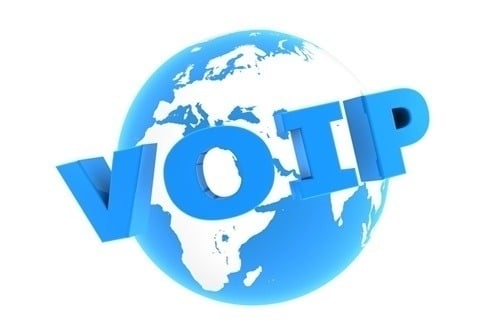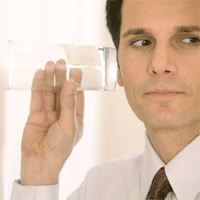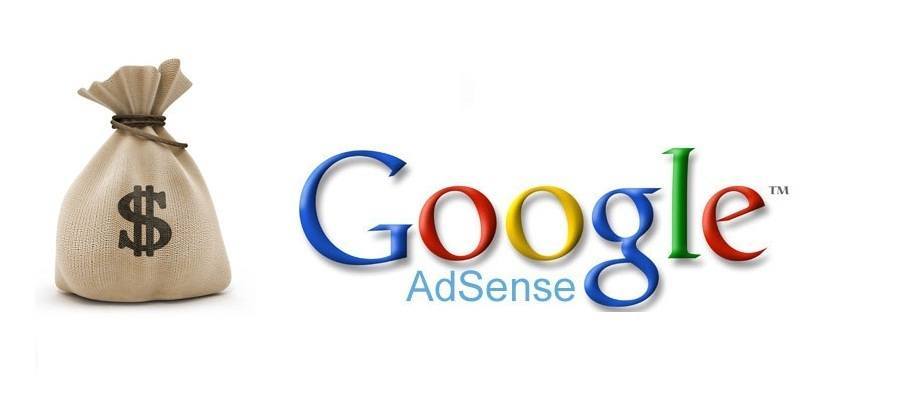Several features of VoIP phone services are designed to make businesses more flexible. Instead of being trapped in an office waiting for hours on a single phone call, businesses can redirect their calls easily with VoIP. This is ideal for businesses that want to provide 24/7 customer service or for businesses that have remote employees.
Businesses can use call forwarding to redirect calls to mobile phones or other VoIP phones. With this feature, businesses can boast about their availability hours concerning their customer service.
This Tech Target article accurately describes call forwarding. The article explains how the feature can be used to give businesses flexibility:
“Call forwarding is a telephone service that automatically routes the user’s incoming calls to another number. The process may involve use of a virtual phone number. In a find me / follow me service, call forwarding may allow calls to be routed to the user at any location or to route calls through a number of different phone numbers or other applications, such as voice e-mail or text messaging.”
Offering 24/7 customer service makes a good impression on prospective clients. Not every businesses has the technology to offer this service, however. In addition, businesses are hesitant to hand out personal phone numbers as it compromises their professional reputation.
VoIP phone services solve this problem relatively easily. Businesses can simply redirect their phone calls and assign responsibilities to different employees. Certain businesses have to go above and beyond regular “business hours,” and this feature allows them to do just that.
At 4 Corner IT, we offer VoIP phone services that come with this added feature. In addition, we can assist you in setting up call forwarding to make your business’ customer support team more flexible.
If you would like more information about VoIP phone services, contact us.